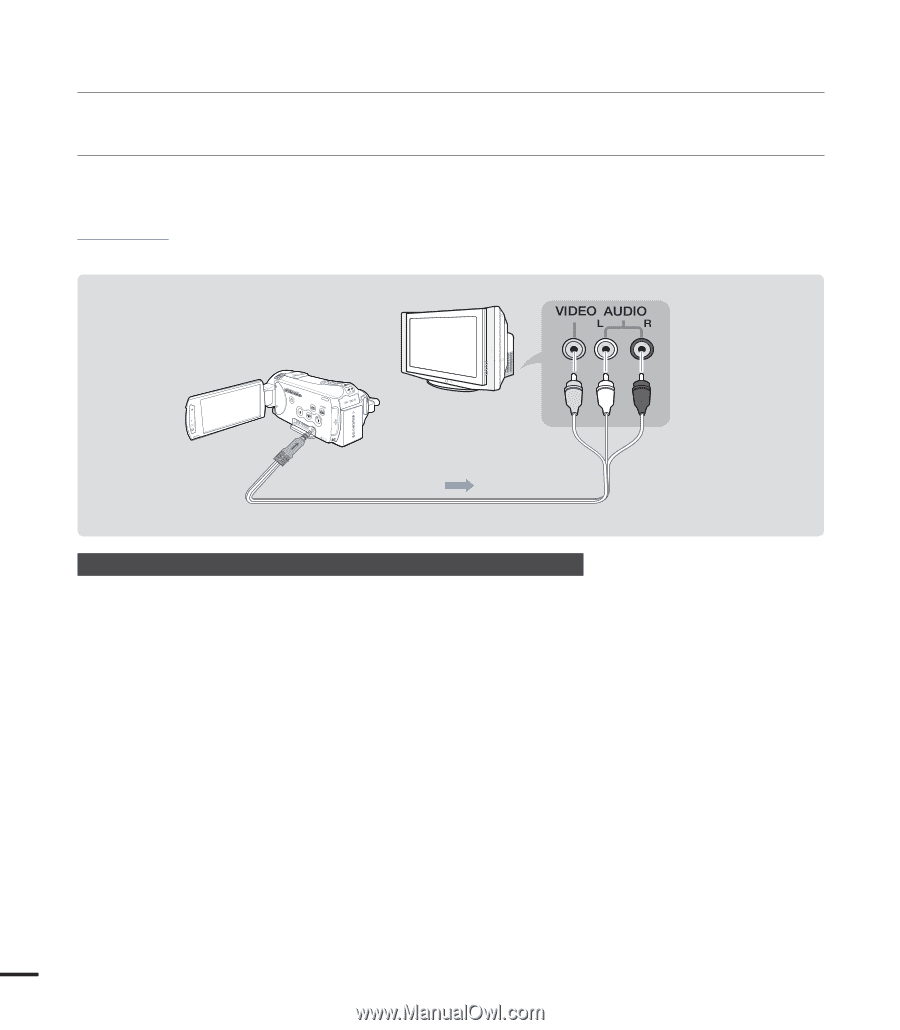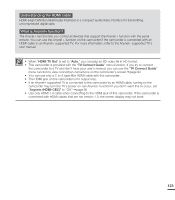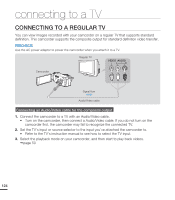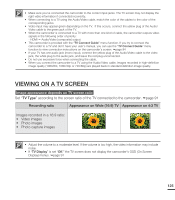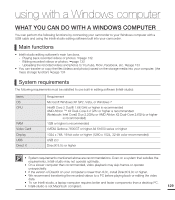Samsung HMX-S15BN User Manual (user Manual) (ver.1.0) (English) - Page 134
Connecting To A Regular Tv
 |
UPC - 036725303270
View all Samsung HMX-S15BN manuals
Add to My Manuals
Save this manual to your list of manuals |
Page 134 highlights
connecting to a TV CONNECTING TO A REGULAR TV You can view images recorded with your camcorder on a regular TV that supports standard definition. This camcorder supports the composite output for standard definition video transfer. PRECHECK! Use the AC power adaptor to power the camcorder when you attach it to a TV. Regular TV Camcorder Signal flow Audio/Video cable Connecting an Audio/Video cable for the composite output 1. Connect the camcorder to a TV with an Audio/Video cable. • Turn on the camcorder, then connect a Audio/Video cable. If you do not turn on the camcorder first, the camcorder may fail to recognize the connected TV. 2. Set the TV's input or source selector to the input you've attached the camcorder to. • Refer to the TV's instruction manual to see how to select the TV input. 3. Select the playback mode on your camcorder, and then start to play back videos. page 50 124