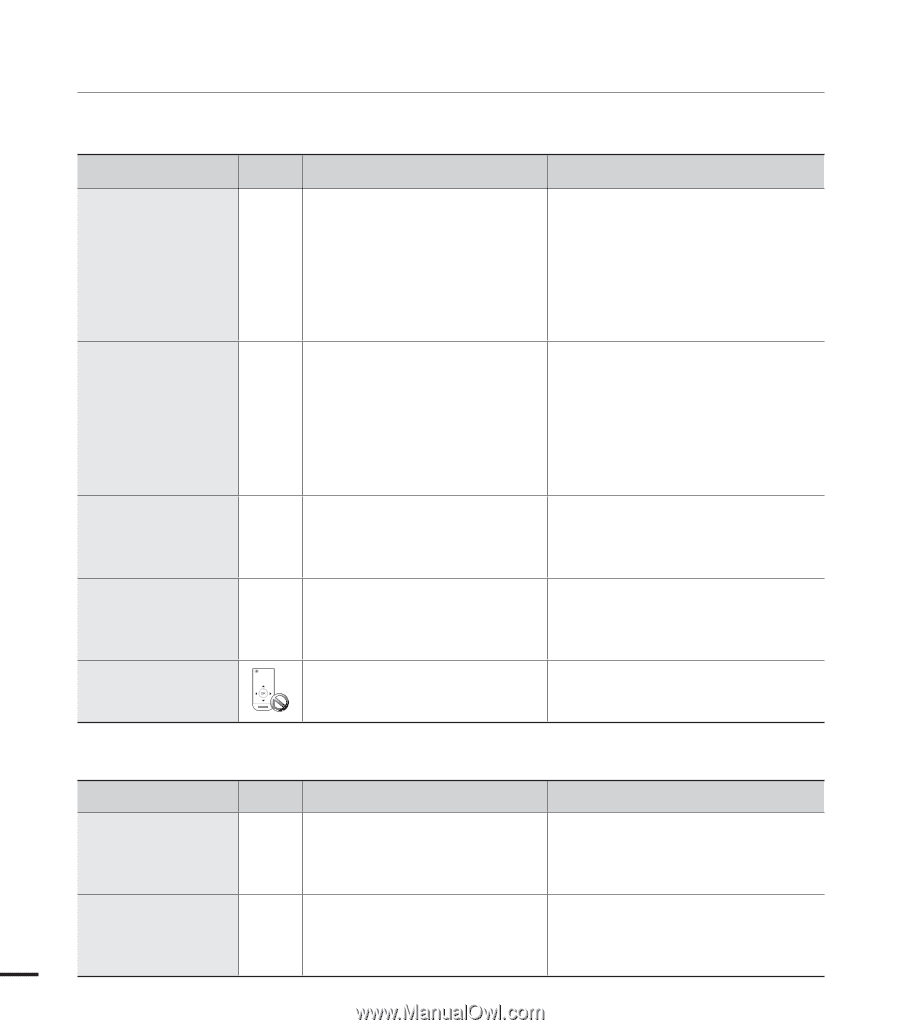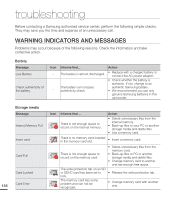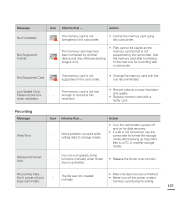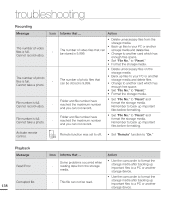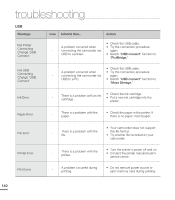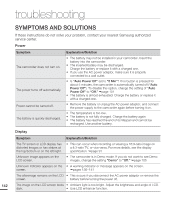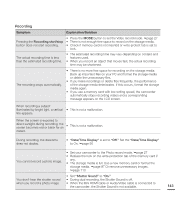Samsung HMX-S15BN User Manual (user Manual) (ver.1.0) (English) - Page 148
Recording, Playback, Message, Action, File No., Reset, Remote
 |
UPC - 036725303270
View all Samsung HMX-S15BN manuals
Add to My Manuals
Save this manual to your list of manuals |
Page 148 highlights
troubleshooting Recording Message The number of video files is full. Cannot record video. The number of photo files is full. Cannot take a photo. File number is full. Cannot record video. File number is full. Cannot take a photo. Icon - - Informs that ... Action • Delete unnecessary files from the storage media. • Back up files to your PC or another The number of video files that can storage media and delete files. be stored is 9,999. • Change to another card which has enough free space. • Set "File No." to "Reset." • Format the storage media. The number of photo files that can be stored is 9,999. • Delete unnecessary files on the storage media. • Back up files to your PC or another storage media and delete files. • Change to another card which has enough free space. • Set "File No." to "Reset." • Format the storage media. Folder and file number have reached the maximum number and you can not record. • Set "File No." to "Reset" and format the storage media. Remember to back up important files before formatting. Folder and file number have reached the maximum number and you can not record. • Set "File No." to "Reset" and format the storage media. Remember to back up important files before formatting. Activate remote control. Remote function was set to off. • Set "Remote" function to "On." Playback Message Read Error Corrupted file 138 Icon Informs that ... Some problems occurred when - reading data from the storage media. - This file can not be read. Action • Use the camcorder to format the storage media after backing up important files to a PC or another storage device. • Use the camcorder to format the storage media after backing up important files to a PC or another storage device.