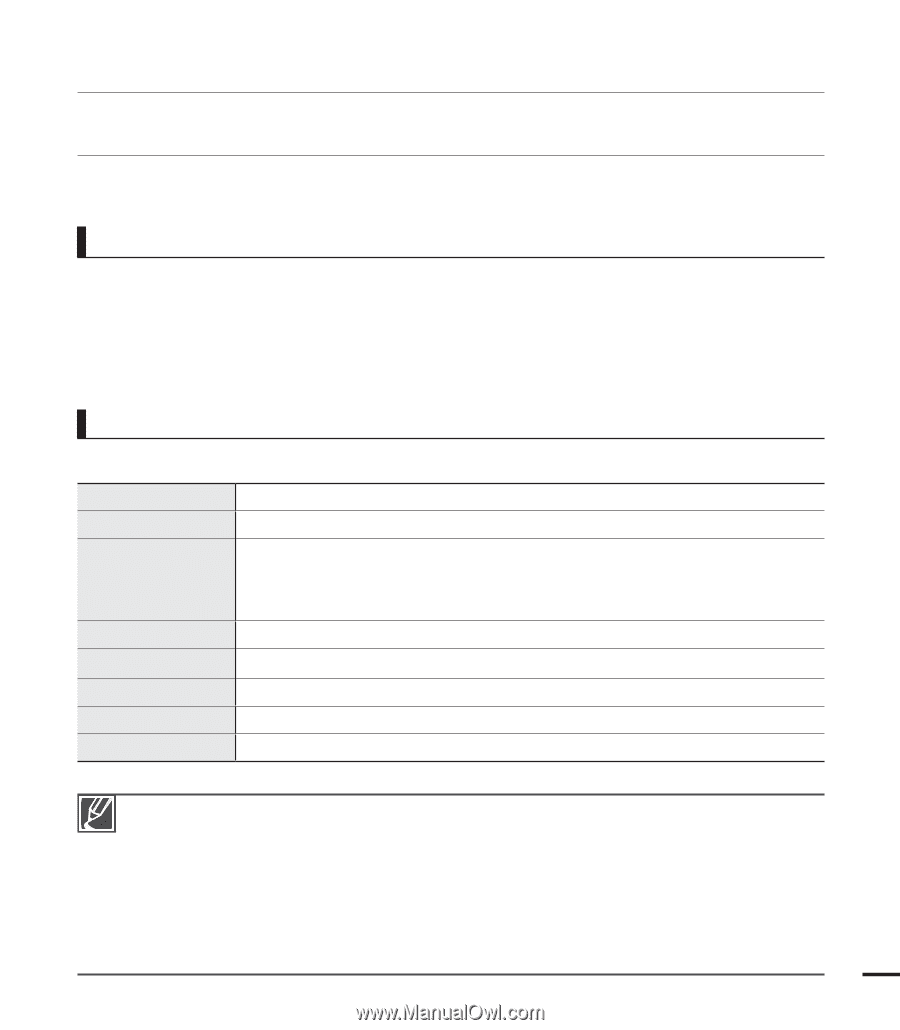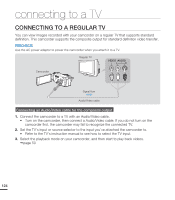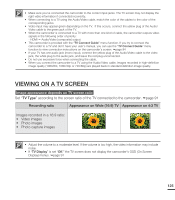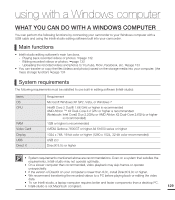Samsung HMX-S15BN User Manual (user Manual) (ver.1.0) (English) - Page 139
using with a Windows computer, WHAT YOU CAN DO WITH A WINDOWS COMPUTER
 |
UPC - 036725303270
View all Samsung HMX-S15BN manuals
Add to My Manuals
Save this manual to your list of manuals |
Page 139 highlights
using with a Windows computer WHAT YOU CAN DO WITH A WINDOWS COMPUTER You can perform the following functions by connecting your camcorder to your Windows computer with a USB cable and using the Intelli-studio editing software built into your camcorder. Main functions • Intelli-studio editing software's main functions. - Playing back recorded videos or photos. page 132 - Editing recorded videos or photos. page 132 - Uploading the recorded videos and photos to YouTube, Flickr, Facebook, etc. page 133 • You can transfer or copy the files (videos and photos) saved on the storage media into your computer. (the mass storage function) page 134 System requirements The following requirements must be satisfied to use built-in editing software (Intelli-studio): Items OS CPU RAM Video Card Display USB Direct X Requirement Microsoft Windows XP SP2, Vista, or Windows 7 Intel® Core 2 Duo® 1.66 GHz or higher is recommended AMD Athlon ™ X2 Dual-Core 2.2 GHz or higher is recommended (Notebook: Intel Core2 Duo 2.2GHz or AMD Athlon X2 Dual-Core 2.6GHz or higher is recommended) 1GB or higher is recommended nVIDIA Geforce 7600GT or higher Ati X1600 series or higher 1024 x 768, 16-bit color or higher (1280 x 1024, 32-bit color recommended) USB 2.0 DirectX 9.0c or higher • System requirements mentioned above are recommendations. Even on a system that satisfies the requirements, Intelli-studio may not operate optimally. • On a slower computer than recommended, video playback may skip frames or operate unexpectedly. • If the version of DirectX on your computer is lower than 9.0c, install DirectX 9.0c or higher. • We recommend transferring the recorded videos to a PC before playing back or editing the video data. • To run Intelli-studio, a laptop computer requires better and faster components than a desktop PC. • Intelli-studio is not Macintosh compliant. 129