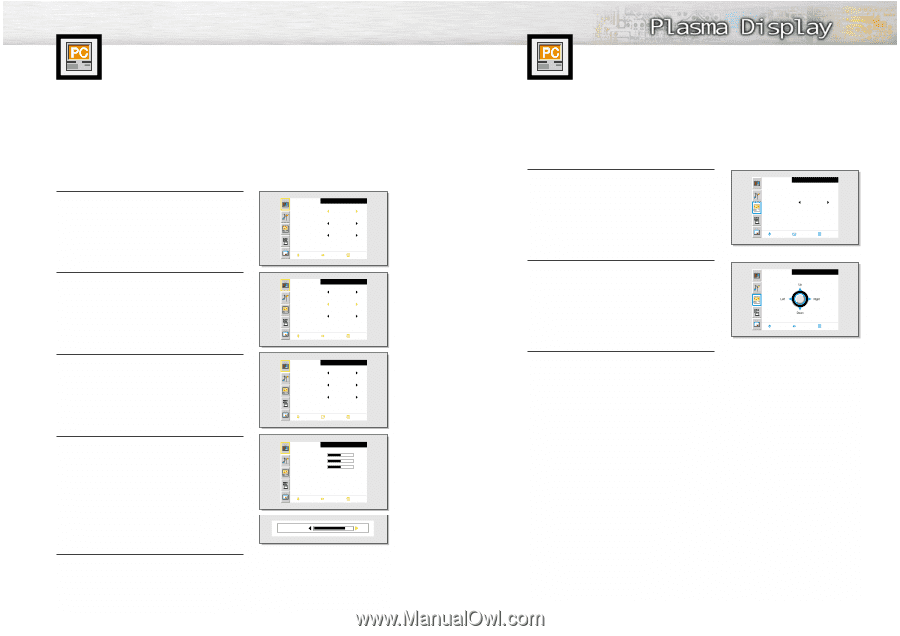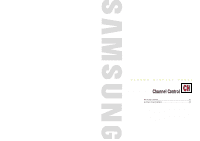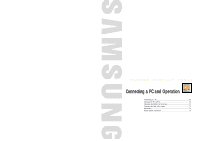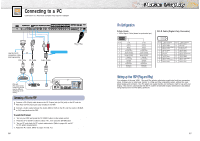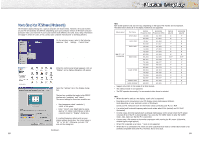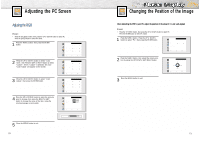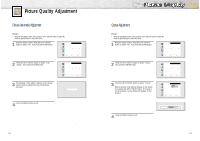Samsung HPN5039 Owners Instructions - Page 36
Adjusting the PC Screen, Changing the Position of the Image
 |
UPC - 036725250376
View all Samsung HPN5039 manuals
Add to My Manuals
Save this manual to your list of manuals |
Page 36 highlights
Adjusting the PC Screen Adjusting the R.G.B Preset: • Press the TV/VIDEO button, then press the UP or DOWN button to select PC. Press the ENTER button to select PC mode. 1 Press the MENU button, then press the ENTER button. Mode Adjust Color Tone Color Adjust DNIe Picture Custom Custom On Move Select Menu 2 Press the UP or DOWN button to select "Color Tone", then Press the LEFT or RIGHT button to select "Custom". When "Custom" is selected, the word "Color Adjust" will appear on the screen. Mode Adjust Color Tone Color Adjust DNIe Picture Custom Custom On Move Select Menu 3 Press the UP or DOWN button to select "Color Adjust", then press the ENTER button. Mode Adjust Color Tone Color Adjust DNIe Picture Custom Custom On Move Enter Menu 4 Press the UP or DOWN button to select the item you want to change, then press the RIGHT or LEFT button to change the value of the item, using the on-screen gauge as your guide. Red Green Blue Adjust 50 50 50 Move Adjust Menu Red 82 5 Press the MENU button to exit. 70 Changing the Position of the Image After connecting the PDP to your PC, adjust the position of the screen if it is not well-aligned. Preset: • Press the TV/VIDEO button, then press the UP or DOWN button to select PC. Press the ENTER button to select PC mode. 1 Press the MENU button. Press the UP or DOWN button to select "PC", then press the ENTER button. Position Adjust Scaling Information Auto Adjust PC Wide Move Enter Menu 2 Press the MENU button, then adjust the screen position by using the UP/DOWN/LEFT/RIGHT button. Position 3 Press the MENU button to exit. Move Move Menu 71