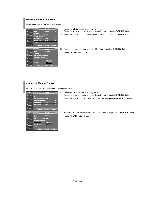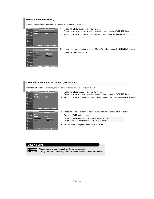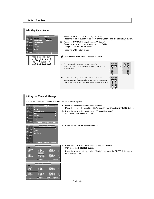Samsung LNS2641DX Owners Instructions - Page 29
Channel
 |
View all Samsung LNS2641DX manuals
Add to My Manuals
Save this manual to your list of manuals |
Page 29 highlights
Selecting a Signal Source (External A/V) for PIP. 3. Press the or • buttons to select "Source", then press the ENTERER button. PP Select the source of the sub picture (PIP) by pressing the or • buttons and press the ENTERS' button. Pimp am ›- MAIN: TV(Analog) / PIP: HDMI(1, 2) x••• The sub picture can serve different source selections based on what the main picture is set to. • In the PIP Source selection menu, 'TV' represents both analog and digital tuning. Swapping the Contents of the PIP and Main image IWO CP so.n• SOV/01 Eke Position :On : HOMO MEI 4. Press the or v buttons to select "Swap", then press the ENTERS' button. 41..! $s0 I / :Mom EPEntsr PRO= Changing the PIP Channel Pmrtr.glO . Neel PP CP fhb, 6 Ohs %ninon :On : HONG! wr metch NTS SFS (=I NE±IIOCI ,TrLAP O. N., 5. Press the or v buttons to select "Channel", then press the ENTERS' button. Press the or v buttons to select the desired channel in the PIP window. Press the ENTERS' buttons. • MAIN: AV(1, 2), S-Video(1, 2), Component I PIP: TV(Digital) • MAIN: PC, HDMI(1,2) / PIP: TV(Analog) • The channel can be active when the sub picture is set to TV. CI Press the PIP Channel buttons on the remote control. Changing the Position of the PIP Window fi- HIM CP ','", sq . / PIP Baum Swap OW. chn.di :on :HONK : GI 6. Press the or v buttons to select "Position", then press the ENTERS' button. Press the or v buttons to select the desired PIP window position. Press the ENTERS' buttons. xs- The Double ( O3 ), Double Wide (CD ) mode cannot be selected in Position mode. &N0. ,/ *lam (VENN IIRdun Changing the Size of the PIP Window mow FIF. 0 , Soma Sump j .mar Am/ nion Climml IP leap :Mow :On : HEM :II I goner Maas 7. Press the or v buttons to select "Size", then press the ENTERS' button. Press the or v buttons to select the desired size of the PIP window. Press the ENTERS' button. Press the EXIT button to exit. )i•• If main picture is in PC mode, Size is not available. • • You cannot choose the PIP option. • You may notice that the picture in the PIP window becomes slightly unnatural when you use the main screen to view a game or karaoke. • You can adjust picture position only by using the GI size menu. English-27