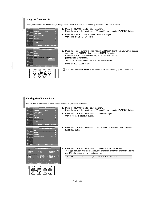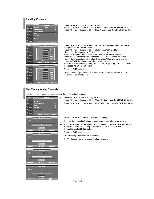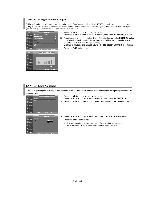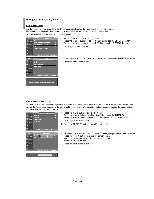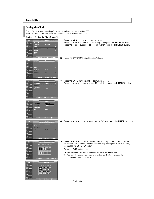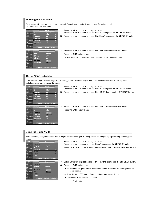Samsung LNS2641DX Owners Instructions - Page 41
Press, button, exit., display, menu., buttons, select, Setup, press, ENTERS, button., Change, Image
 |
View all Samsung LNS2641DX manuals
Add to My Manuals
Save this manual to your list of manuals |
Page 41 highlights
Changing the Screen Position bro. Lock Peckke Auk) A4ustment term Reset -1=11 1. Press the MENU button to display the menu. Press the or v buttons to select "Setup", then press the ENTERS, button. Press the or v buttons to select "PC", then press the ENTERS, button. Change to the PC mode first. 2. Press the or v buttons to select "Position", then press the ENTERS, button. / :rove EPEnter ORM= I 3. Press the or v buttons to adjust the V-Position. Press the I or ► buttons to adjust the H-Position. Press the ENTERS, button. Press the EXIT button to exit. ♦ / *Mem ',Enter IIReturn Initializing the Screen Position or Color Settines f' Mika CP now. c% p.m Imago Lack PosNkici Arlo Adlusbeent Immo Roca ' / :Move Berner ',Return I 1. Press the MENU button to display the menu. Press the or v buttons to select "Setup", then press the ENTERS, button. Press the or v buttons to select "PC", then press the ENTERS, button. ),••• Change to the PC mode first. 2. Press the or v buttons to select "Image Reset", then press the ENTERS, button. Press the EXIT button to exit. Image Roast Is completed. English-39