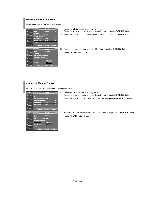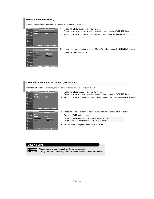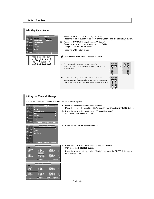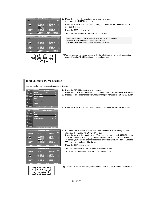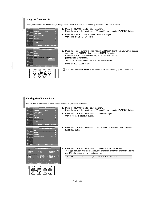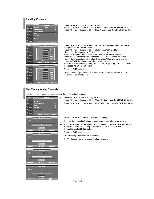Samsung LNS2641DX Owners Instructions - Page 32
Selecting, Internal, Automatic, Volume, Control
 |
View all Samsung LNS2641DX manuals
Add to My Manuals
Save this manual to your list of manuals |
Page 32 highlights
Selecting the Internal Mute Sound output from the TV speakers is muted. TV nr. IS * Ginn. Sound Mode :Custom Equalizer SRS 'fruSurround XT: Off MOO-Track Options Auto Volume Off Internal Mute :Off More --4 1 1. Press the MENU button to display the menu. Press the or v buttons to select "Sound", then press the ENTERS, button. 2. Press the or v buttons to select "Internal Mute", then press the ENTERS' button. eMlbi ER4on , TV Modo Equaltzer SRS TruSurround XT: Off Multi-Track Options °Volume Off 3. Press the or v buttons to select "On", then press the ENTER L5° button. Press the EXIT button to exit. I On Carder EIRetum Automatic Volume Control Reduces the differences in volume level among broadcasters. Mods : Custom Equalizer SRS TruSurround XT: CRT Multi-Track Options r. Auto Volume : Off Infernal Mute _ Mon, : Off 1. Press the MENU button to display the menu. Press the • or buttons to select "Sound", then press the ENTERS' button. 2. Press the or buttons to select "Auto Volume", then press the ENTERS' button. 0 Celeee F-Enter m Return Mode :c Equalizer SRS TiuSurround XT MulliTrack Option. 3. Press the or v buttons to set Auto Volume "On" then press the ENTERS' button. Press the EXIT button to exit. Internal Mule Ion More Movo &Enter BRolum English-30