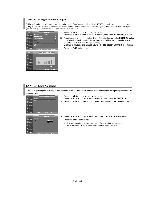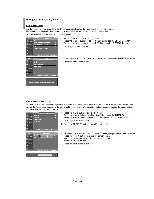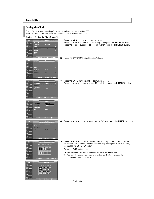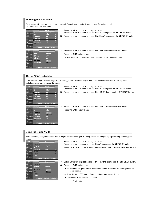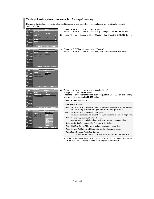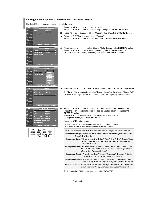Samsung LNS2641DX Owners Instructions - Page 43
MilliMill7
 |
View all Samsung LNS2641DX manuals
Add to My Manuals
Save this manual to your list of manuals |
Page 43 highlights
Option 2: Setting the Clock Automatically Clock Seep Timor :of 1. Press the MENU button to display the menu. Press the or v buttons to select "Setup", then press the ENTERS, button. Press the or v buttons to select "Time", then press the ENTERS, button. 2. Press the ENTERS, button to select "Clock". NOVO WNW IQ Nam Cock Mode Clock Set 3. Press the ENTERS, button to select "Clock Mode". Press the or v buttons to select "Auto", then press the ENTER& button. 4lbamnuo 111Rotum %%PI Clock At 110 Rom Om* Cloak S.t 4. Press the or v buttons to select "Time Zone", then press the ENTERS, button. -,u zoos In whkh you M. 5. Press the or v buttons to highlight the time zone for your local area (and to move the highlight to the appropriate time zone on the map of the United States), then press the ENTERER button. •Mocs Clock Mode CP Sm. Zan. Enter IIERolum_l 6. Press the or v buttons to select "DST" (Daylight Saving Time), then press the . Azto ENTERED button. Press the or v buttons to select "On" or "Off', then press the ENTERS, button. : CNf Press the EXIT button to exit. x- Depending on the broadcast station and signal, the auto time may not be set correctly. If this occurs, set the time manually. Antenna or cable must be connected in order to set the time automatically. lone "4. iM i„,,4„ illiMill7 III p..... 11-z D3T Mono / Roby. Wear ®Rohm English-41