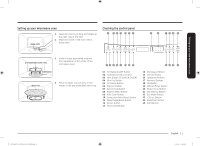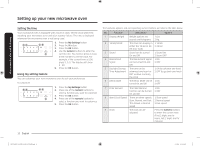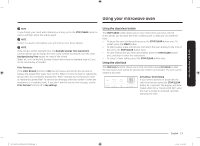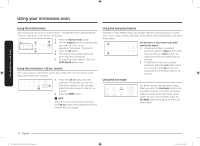Samsung MC17J8000C User Manual - Page 16
Turning on the vent, Using the warm hold feature, English, Food Type, Recommended Quantity
 |
View all Samsung MC17J8000C manuals
Add to My Manuals
Save this manual to your list of manuals |
Page 16 highlights
Using your microwave oven Using your microwave oven Turning on the vent The vent fan removes steam and other vapors that result from cooking on the rangetop below. Press the Vent button once for high fan speed, twice for medium fan speed, and three times for low fan speed. Press the Vent button four times to turn the fan off. NOTE The exhaust fan's speed will decrease when the oven's cooking function is activated. NOTE The Vent Fan protects the microwave from excess heat rising from the cooktop below it. It automatically turns on if it senses too much heat. If you have turned the fan on, you may find that you cannot turn it off. The fan will automatically turn off when the internal parts are cool. It may stay on for 30 minutes or more after the cooktop and microwave controls are turned off. Using the warm hold feature You can keep cooked food warm in your microwave oven for up to 99 minutes and 99 seconds. 1. Press the Warm Hold button. 1 2 2. Enter the warm hold time by pressing the numeric buttons. If you don`t set the time, your oven will maintain the Warm Hold function for 99 minutes. 3 3. Press the START button. NOTE Warm Hold operates for up to 99 minutes and 99 seconds. NOTE Food that is cooked covered should also be covered during Warm Hold. NOTE Pastry items (pies, turnovers, etc.) should be uncovered during Warm Hold. NOTE Complete meals kept warm on a dinner plate can be covered during Warm Hold. Below are the amounts of food we recommend you apply the Warm Hold function to by Food Type. Food Type Liquid Dry Recommended Quantity 1-2 cups 5-10 oz. 16 English MC17J8000CG_AA_DE68-04224E-02_EN+MES.indb 16 7/11/2018 11:13:12 AM