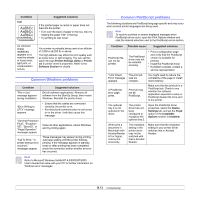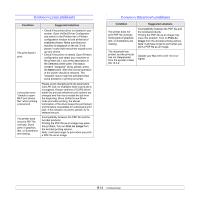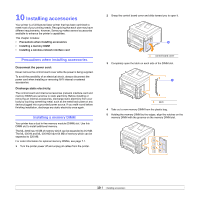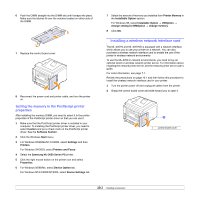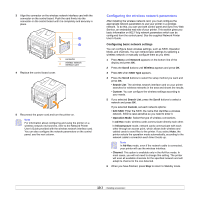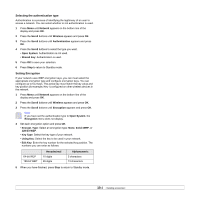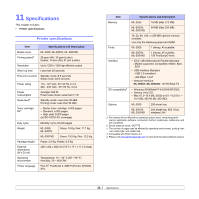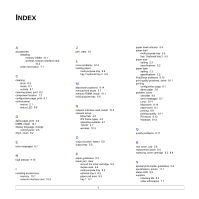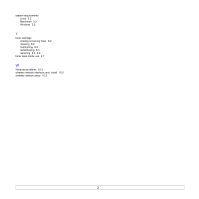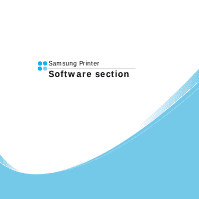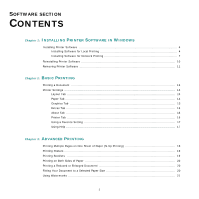Samsung ML 3051ND User Manual (ENGLISH) - Page 59
Selecting the authentication type, Setting Encryption, Shared Key
 |
UPC - 635753625257
View all Samsung ML 3051ND manuals
Add to My Manuals
Save this manual to your list of manuals |
Page 59 highlights
Selecting the authentication type Authentication is a process of identifying the legitimacy of an user to access a network. You can select whether or not authentication is used. 1 Press Menu until Network appears on the bottom line of the display and press OK. 2 Press the Scroll buttons until Wireless appears and press OK. 3 Press the Scroll buttons until Authentication appears and press OK. 4 Press the Scroll buttons to select the type you want. • Open System: Authentication is not used. • Shared Key: Authentication is used. 5 Press OK to save your selection. 6 Press Stop to return to Standby mode. Setting Encryption If your network uses WEP encryption keys, you can must select the appropriate encryption type and configure encryption keys. You can configure up to four keys. The active key must match the key value and key position (for example, Key 1) configured on other wireless devices in the network. 1 Press Menu until Network appears on the bottom line of the display and press OK. 2 Press the Scroll buttons until Wireless appears and press OK. 3 Press the Scroll buttons until Encryption appears and press OK. Note If you have set the authentication type to Open System, the Encryption menu does not display. 4 Set each encryption option and press OK. • Encrypt. Type: Select an encryption type: None, 64-bit WEP, or 128-bit WEP. • Key Type: Select the key type of your network. • Using Key: Select the key to be used in your network. • Edit Key: Enter the key number for the selected key position. The numbers you can enter as follows: 64-bit WEP 128-bit WEP Hexadecimal 10 digits 26 digits Alphanumeric 5 characters 13 characters 5 When you have finished, press Stop to return to Standby mode. 10.4