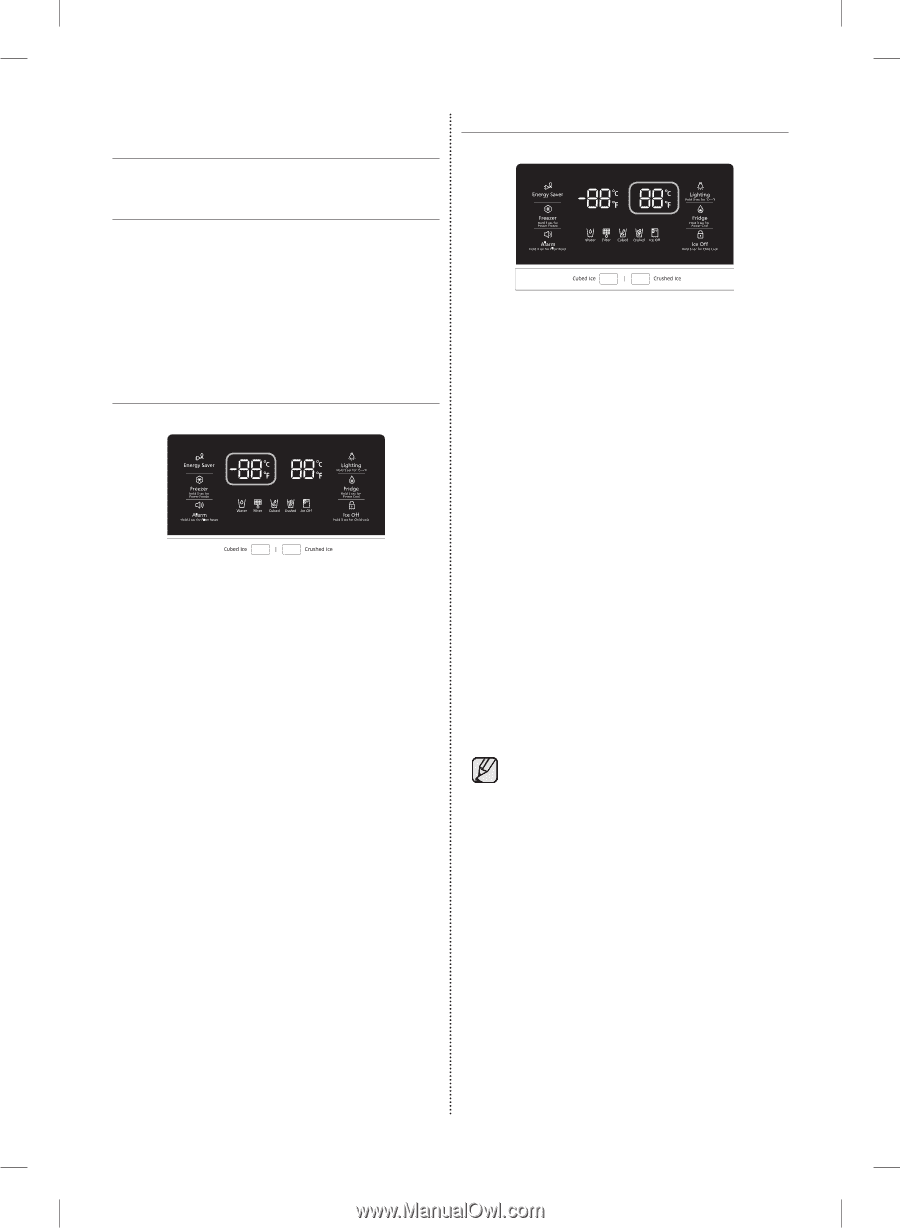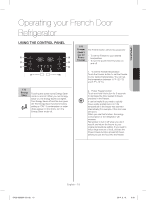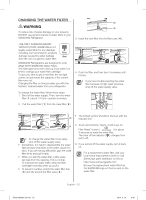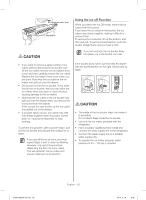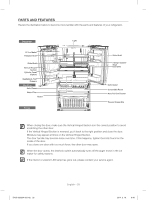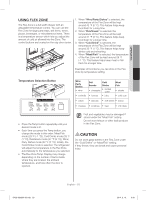Samsung RF30HBEDBSR User Manual Ver.00 (English, French(france), Spanish) - Page 24
Controlling The, Temperature - service manual
 |
View all Samsung RF30HBEDBSR manuals
Add to My Manuals
Save this manual to your list of manuals |
Page 24 highlights
CONTROLLING THE TEMPERATURE Controlling the fridge temperature Basic temperature of Freezer and fridge compartments The basic and recommended temperatures of the Freezer and Fridge compartments are 0 °F and 37 °F (or -18 °C and 3 °C) respectively. If the temperature of the Freezer and Fridge compartments are too high or low, adjust the temperature manually. Controlling the Freezer temperature Recommend Temp (Fridge) : 37 °F (or 3 °C ) The fridge temperature can be set between 34 °F and 44 °F (or between 1 °C and 7 °C) to suit your particular needs. Press the Fridge button repeatedly until the desired temperature is shown in the temperature display. The temperature will change by 1 °F (or 1 °C) with each press. See below. Recommend Temp (Freezer) : 0 °F (or -18 °C ) The Freezer temperature can be set between -8 °F and 5 °F (or between -23 °C and -15 °C) to suit your particular needs. Press the Freezer button repeatedly until the desired temperature is shown in the temperature display. The temperature will change by 1 °F (or 1 °C) with each press. See below. Fahrenheit : 0 °F ➞ -1 °F ➞ -2 °F ➞ -3 °F ➞ -4 °F ➞ -5 °F ➞ -6 °F ➞ -7 °F ➞ -8 °F ➞ 5 °F ➞ 4 °F ➞ 3 °F ➞ 2 °F ➞ 1 °F ➞ 0 °F. Centigrade : -18 °C ➞ -19 °C ➞ -20 °C ➞ -21 °C ➞ -22 °C ➞ -23 °C ➞ -15 °C ➞ -16 °C ➞ -17 °C ➞ -18 °C. Keep in mind that foods such as ice cream may/ melt at 4 °F (or -15.5 °C). The temperature display will move sequentially from -8 °F to 5 °F (or from -23 °C to -15 °C). Fahrenheit : 37 °F ➞ 36 °F ➞ 35 °F ➞ 34 °F ➞ 44 °F ➞ 43 °F ➞ 42 °F ➞ 41 °F ➞ 40 °F ➞ 39 °F ➞ 38 °F ➞37 °F. Centigrade : 3 °C ➞ 2 °C ➞ 1 °C ➞ 7 °C ➞ 6 °C ➞ 5 °C ➞ 4 °C ➞ 3 °C. The temperature control process for the Fridge works just like the Freezer process. Press the Fridge button to set your desired temperature. After a few seconds, the Fridge will begin adjusting towards the newly set temperature. This will be reflected in the digital display. • The temperature of the Freezer or Fridge may rise when you open the doors too frequently, or if a large amount of warm or hot food is placed inside. • A rise in temperature may cause the digital display to blink. Once the Freezer and Fridge temperature return to their normal set temperatures, the blinking will stop. • If the blinking continues, you may need to "reset" the Refrigerator. Try unplugging the appliance, wait for around 10 minutes and then plug the power cord back in. • If there is a communication error between the Display and Main Controller, the Convertible Display light may blink. If the blinking continues for a long period of time, please contact a Samsung Electronics Service Center. English - 24 DA68-03030A-00.indb 24 2014. 3. 19. 9:48