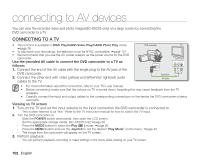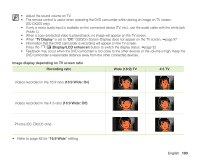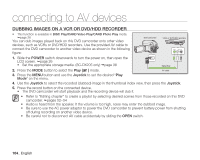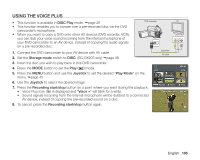Samsung SC DX205 User Manual (ENGLISH) - Page 121
using with a Windows or Macintosh computer (SC-DX205 only), CHECKING YOUR COMPUTER TYPE
 |
UPC - 036725302303
View all Samsung SC DX205 manuals
Add to My Manuals
Save this manual to your list of manuals |
Page 121 highlights
using with a Windows or Macintosh computer (SC-DX205 only) This chapter explains how to connect the camcorder to a computer using the USB cable. CHECKING YOUR COMPUTER TYPE () To view your recordings on a computer, you need to check your computer type first. Then, follow the steps below according to your computer type. Using with Windows Install the provided software CD, "CyberLink MediaShow 4" on Windows. page 109 Refer to the software's installation guide. Connect your camcorder to the computer using the USB cable. pages 111~114 Playback videos or photos on your computer using the CyberLink MediaShow4 application. pages 114~115 Upload videos to YouTube. page 115 Using with Macintosh The supplied software CD, 'CyberLink MediaShow4' is not Macintosh compliant. To play back or edit videos on Macintosh, you may install and use QuickTime Player(v7.5.5 or higher)/iMovie application(not supplied). You can transfer data to a Macintosh computer using the USB cable. page 116 To play back or edit videos on Macintosh, you may install and use QuickTime Player(v7.5.5 or higher)/iMovie application(not supplied). English _107