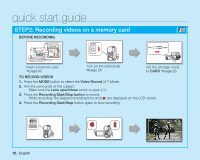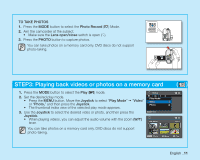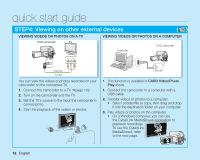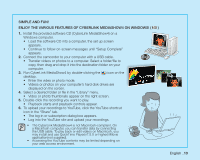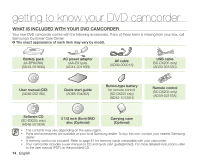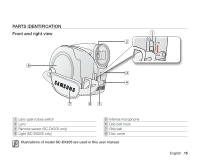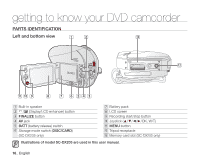Samsung SC DX205 User Manual (ENGLISH) - Page 25
STEP3: Playing back videos or photos on a memory card, Joystick, Play Mode, Video, Photo
 |
UPC - 036725302303
View all Samsung SC DX205 manuals
Add to My Manuals
Save this manual to your list of manuals |
Page 25 highlights
TO TAKE PHOTOS 1. Press the MODE button to select the Photo Record ( ) Mode. 2. Aim the camcorder at the subject. • Make sure the Lens open/close switch is open ( ). EASY 3. Press the PHOTO button to capture photos. You can take photos on a memory card only. DVD discs do not support photo-taking. STEP3: Playing back videos or photos on a memory card ( ) 1. Press the MODE button to select the Play ( ) mode. Video 2. Set the desired play mode. • Press the MENU button. Move the Joystick to select "Play Mode" "Video" or "Photo," and then press the Joystick. • The thumbnail index view of the selected play mode appears. Play Mode Video Photo 3. Use the Joystick to select the desired video or photo, and then press the Exit Joystick. • When playing videos, you can adjust the audio volume with the zoom (W/T) lever. 100-0006 6/12 You can take photos on a memory card only. DVD discs do not support photo-taking. Photo Move Play English _11