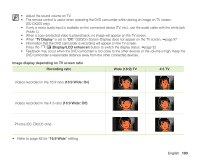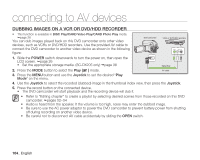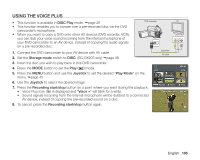Samsung SC DX205 User Manual (ENGLISH) - Page 122
using with a Windows computer (SC-DX205 only), SYSTEM REQUIREMENTS
 |
UPC - 036725302303
View all Samsung SC DX205 manuals
Add to My Manuals
Save this manual to your list of manuals |
Page 122 highlights
using with a Windows computer (SC-DX205 only) SYSTEM REQUIREMENTS The following requirements must be satisfied to use CyberLink MediaShow4. () CPU OS (Operating System) RAM Resolution USB VGA Miscellaneous Supported media Intel® Pentium®4, at least 3.0 GHz/AMD recommended Windows Vista or XP (Windows XP Service Pack 2 or higher) • Standard installation is recommended. Operation may not assured if the above OS has been upgraded. 512MB (1 GB and above recommended) 800 x 600, 16-bit color or higher USB2.0 High Speed Intel® 945GM or faster NVIDIA Geforce 6600 or higher ATI Radeon X1600 or higher • On a low performance graphics system, running the MediaShow4 may cause error or not apply some of animation effects. Internet Explorer 5.5 or later DirectX 9.0 or later DVD+R/+RW, DVD-R/-RW For the compatible DVD/CD burners, refer to CyberLink web site: http://www.gocyberlink.com/english/products/powerproducer/2_gold/comp_dvd_drives.jsp • System requirements mentioned above are recommendations. Even on a system that satisfies the requirements operation is not ensured depending on the system. • On a slower computer than recommended, video playback may skip frames or operate unexpectedly. • If your OS is Windows XP/Vista, log in as the Administrator (administrator of the computer) (or a user with the equivalent privileges) to install the software. • Check out the storage media of the camcorder before connecting USB cable. • All other brands and names are property of their respective owners. • CyberLink MediaShow4 is optimised for Intel Core 2 Duo processors and CPUs with MMX, SSE, 3DNow!, and Intel HyperThreading technology. • DirectX is necessary so that CyberLink MediaShow4 works properly and it is automatically installed during CyberLink MediaShow4 installation. • CyberLink MediaShow4 can be used with Windows only. • This camcorder can be used only as a removable storage device for the computers with Macintosh (OS version 10.3 or later) and Windows 2000. 108_ English