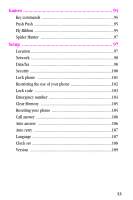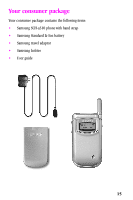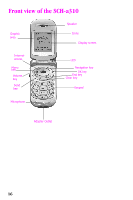Samsung SCH-A310SV User Manual (user Manual) (ver.2.0) (English) - Page 11
Mobile web, Planner, How to add, edit, or erase an event
 |
View all Samsung SCH-A310SV manuals
Add to My Manuals
Save this manual to your list of manuals |
Page 11 highlights
Reviewing stored voicemail and text messages in standby mode 64 Message options 65 Mobile web 67 A shortcut to launching the Web 67 Launching the minibrowser 68 Exiting the web/minibrowser 69 The minibrowser start and end prompts 69 The minibrowser soft keys 69 Navigating the web 70 How the minibrowser keys work 70 Using links 71 Making a phone call while using the minibrowser 71 Planner 72 Today 72 Scheduler 72 How to schedule an event 73 How to add, edit, or erase an event 74 Scheduler 74 How to view an event 74 Jump to date 75 To do list 75 How to view, edit, add, or erase a to do list item 75 Memo pad 76 Count down 76 How to view, edit, add or erase a count down timer 77 Alarm clock 77 11

11
Reviewing stored voicemail and
text messages in standby mode
.............................................
64
Message options
...................................................................
65
Mobile web
.............................................................
67
A shortcut to launching the Web
...........................................
67
Launching the minibrowser
..................................................
68
Exiting the web/minibrowser
................................................
69
The minibrowser start and end prompts
..............................
69
The minibrowser soft keys
...................................................
69
Navigating the web
...............................................................
70
How the minibrowser keys work
..........................................
70
Using links
...........................................................................
71
Making a phone call while using the minibrowser
................
71
Planner
...................................................................
72
Today
...................................................................................
72
Scheduler
.............................................................................
72
How to schedule an event
.....................................................
73
How to add, edit, or erase an event
......................................
74
Scheduler
.............................................................................
74
How to view an event
............................................................
74
Jump to date
........................................................................
75
To do list
..............................................................................
75
How to view, edit, add, or erase a to do list item
..................
75
Memo pad
............................................................................
76
Count down
..........................................................................
76
How to view, edit, add or erase a count down timer
.............
77
Alarm clock
.........................................................................
77