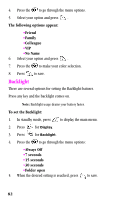Samsung SCH-A310SV User Manual (user Manual) (ver.2.0) (English) - Page 81
Banner, Color Window, To create a banner, Group, Day of week, Initialize all, To set the color
 |
View all Samsung SCH-A310SV manuals
Add to My Manuals
Save this manual to your list of manuals |
Page 81 highlights
Banner This option allows you to edit and personalize a banner to display on your phone while in Standby Mode. Note: Enter the personal greeting using the keypad, Press Word, ABC, symbols and 123 options respectively for T9 Note: The key also navigates through the same options in identical order, and can be pressed for upper case characters. To create a banner: 1. In standby mode, press 2. Press for Display. 3. Press for Banner. to display the main menu. Note: Press and hold to erase an existing banner. 4. Enter your new banner (Up to 12 characters). 5. Press to save. Color Window This feature allows you to display different colors for the following options: •Group: Friend, Family, Colleague, VIP, No name •Day of week: Monday, Tuesday, Wednesday, Thursday, Friday, Saturday, Sunday •Planner: Alarm, Event •Initialize all: Select Yes or No to initialize the color window for all of your entries. To set the color: 1. In standby mode, press to display the main menu. 2. Press for Display. 3. Press for Color Window. 81