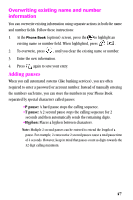Samsung SCH-A310SV User Manual (user Manual) (ver.2.0) (English) - Page 50
Editing an existing e-mail address, Setting speed dial, option. The Phone Book options
 |
View all Samsung SCH-A310SV manuals
Add to My Manuals
Save this manual to your list of manuals |
Page 50 highlights
4. Select Yes and press to erase the Phone Book entirely, or press to cancel the operation. Erasing Phone Book and Voice Dial displays. The phone then returns to standby mode. Editing an existing e-mail address To edit an existing e-mail address: 1. In standby mode, press to display the main menu. 2. Press for Phone Book. 3. Press for Find. The Phone Book displays. 4. Press to highlight the entry and press . 5. Press , and select the Edit option. The Phone Book (options) screen displays. Edit the existing E-mail address. 6. Press to save. Setting speed dial For each name entered in the Phone Book, the option of designating a Speed Dial number is available. 1. In standby mode, press to display the main menu. 2. Press for Phone Book. 3. Press for the Find. 4. Press to highlight your entry. 5. Press to display that entry's phone number. 6. Press for options. 7. Press to highlight the Edit option. 8. Press . The Phone Book (options) screen displays. 9. Use the keypad to enter the associated Speed dial number. 50