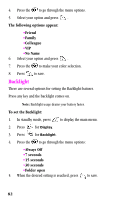Samsung SCH-A310SV User Manual (user Manual) (ver.2.0) (English) - Page 77
How to view, edit, add or erase a count down timer, Alarm clock, To set the Alarm Clock
 |
View all Samsung SCH-A310SV manuals
Add to My Manuals
Save this manual to your list of manuals |
Page 77 highlights
4. Enter the date and time you want to "Count Down" to. For example: if today's date is April 1, 2001 and you want to know how many months, days, and hours remain before 7:00 P.M. February 14th 2002, enter the time 07:00 P.M. and the date 02/14/2002. 5. Press to store the Count Down timer. How to view, edit, add or erase a count down timer 1. In standby mode, press for the Planner. 2. Press for Count Down. Countdown timers display in order of the least amount of time passed since the countdown commenced, and least amount of time remaining until the specified date. 3. Press to open the options. 4. Press to select the option. Use the navigation key to find the item you want to change and follow the prompts. 5. Press at any time to exit the exercise. Alarm clock Your phone has an Alarm Clock that can be set to go off once, or daily at a specified time. Once set, the Alarm Clock is easy to change or turn off completely. To set the Alarm Clock: 1. In standby mode, press to display the main menu. 2. Press for Planner. 3. Press for Alarm Clock. 4. Press to the option you want to use. 5. Press . The Alarm Clock menu opens. 77