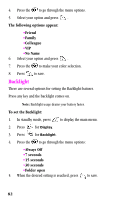Samsung SCH-A310SV User Manual (user Manual) (ver.2.0) (English) - Page 82
Backlight, The following options appear, Friend, Family, Colleague, No Name, To set the Backlight
 |
View all Samsung SCH-A310SV manuals
Add to My Manuals
Save this manual to your list of manuals |
Page 82 highlights
4. Press the to go through the menu options. 5. Select your option and press . The following options appear: •Friend •Family •Colleague •VIP •No Name 6. Select your option and press . 7. Press the to make your color selection. 8. Press to save. Backlight There are several options for setting the Backlight features. Press any key and the backlight comes on. Note: Backlight usage drains your battery faster. To set the Backlight: 1. In standby mode, press to display the main menu. 2. Press for Display. 3. Press for Backlight. 4. Press the to go through the menu options: •Always Off •7 seconds •15 seconds •30 seconds •Folder open 5. When the desired setting is reached, press to save. 82

82
4.
Press the
to go through the menu options.
5.
Select your option and press
.
The following options appear:
•
Friend
•
Family
•
Colleague
•
VIP
•
No Name
6.
Select your option and press
.
7.
Press the
to make your color selection.
8.
Press
to save.
Backlight
There are several options for setting the Backlight features.
Press any key and the backlight comes on.
Note:
Backlight usage drains your battery faster.
To set the Backlight:
1.
In standby mode, press
to display the main menu.
2.
Press
for
Display
.
3.
Press
for
Backlight
.
4.
Press the
to go through the menu options:
•
Always Off
•
7 seconds
•
15 seconds
•
30 seconds
•
Folder open
5.
When the desired setting is reached, press
to save.