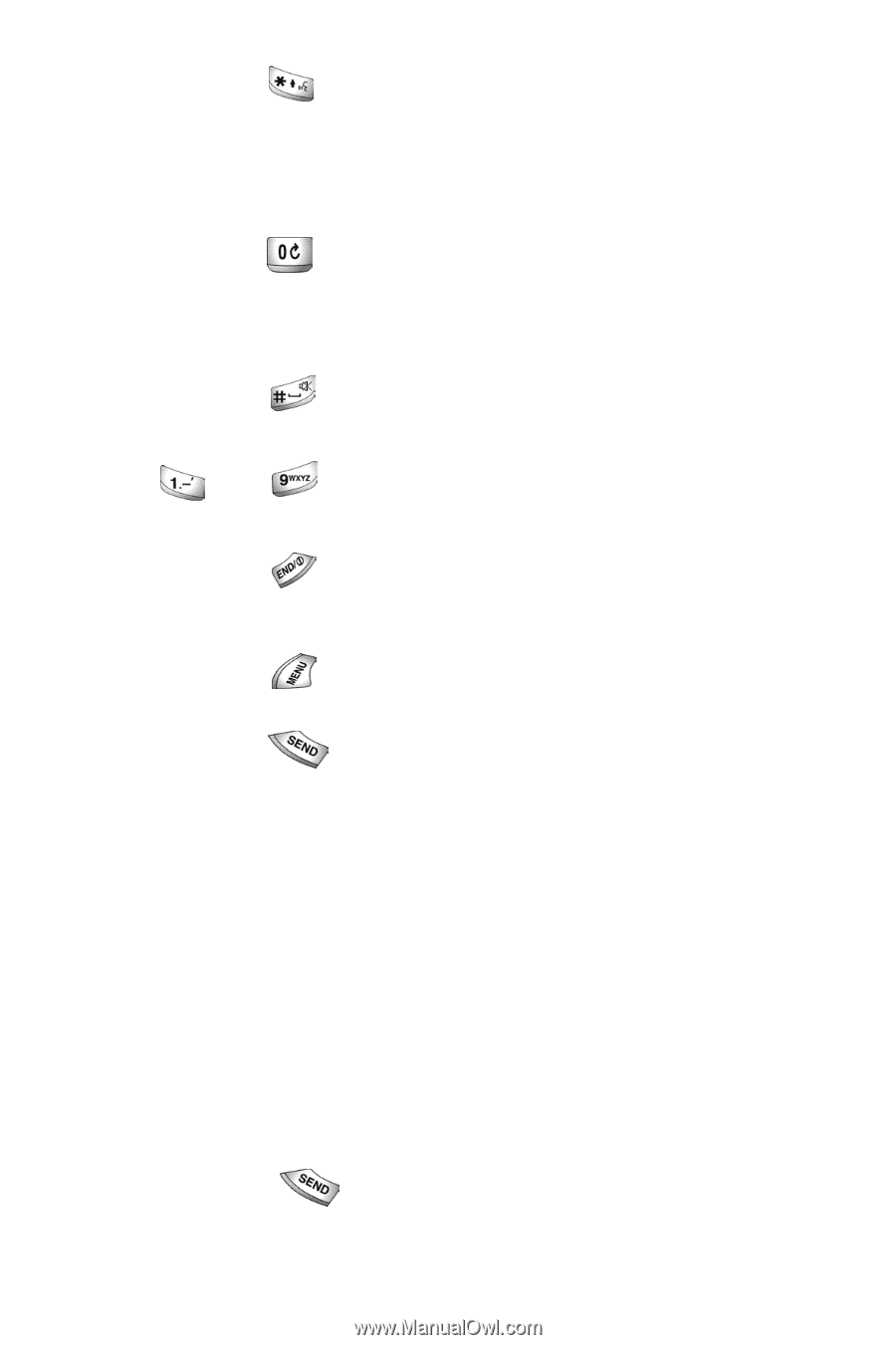Samsung SCH-A310SV User Manual (user Manual) (ver.2.0) (English) - Page 71
Using links, Making a phone call while using the minibrowser, Asterisk / Shift, Pound/Space
 |
View all Samsung SCH-A310SV manuals
Add to My Manuals
Save this manual to your list of manuals |
Page 71 highlights
Asterisk / Shift: Press this key before entering text to create upper case characters. You can also use this key to move back one space on the display screen. 0/Next: Press this key to enter a 0, or to move to the next word when in T9 predictive word entry mode. Pound/Space: Press this key to insert a space when entering text. Numbers 1 - 9: If items on a menu are numbered, these keys can be used to select them. END: Press this key to exit the MiniBrowser and return the phone to standby mode. MENU: This key can be used to enter the MiniBrowser menu at any time. SEND: This key can be used to send a call. Using links Links have several purposes, including jumping to a different page, jumping to a different site or even initiating a phone call from some sites. Links are shown inside of brackets ([ ]), and you can normally use the left soft key to select a link when it is highlighted. Making a phone call while using the minibrowser You may initiate a phone call from the MiniBrowser if the site you are using supports this feature (the phone number may be highlighted and the left soft key will appear as Call). Pressing the Call soft key will call the number. In most cases you can also use to call the number. The Internet connection will 71