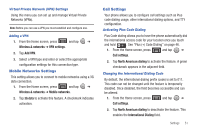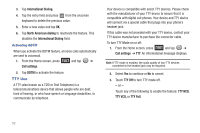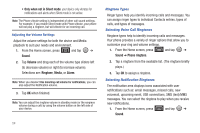Samsung SCH-M828C User Manual (user Manual) (ver.f6) (English(north America)) - Page 55
Mobile Networks Settings, Call Settings
 |
View all Samsung SCH-M828C manuals
Add to My Manuals
Save this manual to your list of manuals |
Page 55 highlights
Virtual Private Network (VPN) Settings Using this menu you can set up and manage Virtual Private Networks (VPNs). Note: Before you can use a VPN you must establish and configure one. Adding a VPN 1. From the Home screen, press and tap ➔ Wireless & networks ➔ VPN settings. 2. Tap Add VPN. 3. Select a VPN type and enter or select the appropriate configuration settings for this connection type. Mobile Networks Settings This setting allows you to connect to mobile networks using a 3G data connection. 1. From the Home screen, press and tap ➔ Wireless & networks ➔ Mobile networks. 2. Tap 3G data to activate this feature. A checkmark indicates activation. Call Settings Your phone allows you to configure call settings such as Plus code dialing usage, other international dialing options, and TTY configuration. Activating Plus Code Dialing Plus Code dialing allows you to have the phone automatically dial the international access code for your location once you touch and hold . See "Plus (+) Code Dialing" on page 46. 1. From the Home screen, press and tap ➔ Call settings. 2. Tap North American dialing to activate the feature. A green checkmark appears in the adjacent field. Changing the International Dialing Code By default, the international dialing prefix (code) is set to 011. This code can not be changed until the feature is temporarily disabled. Once disabled, the field becomes accessible and can be altered. 1. From the Home screen, press and tap ➔ Call settings. 2. Tap North American dialing to deactivate the feature. This enables the International Dialing field. Settings 51