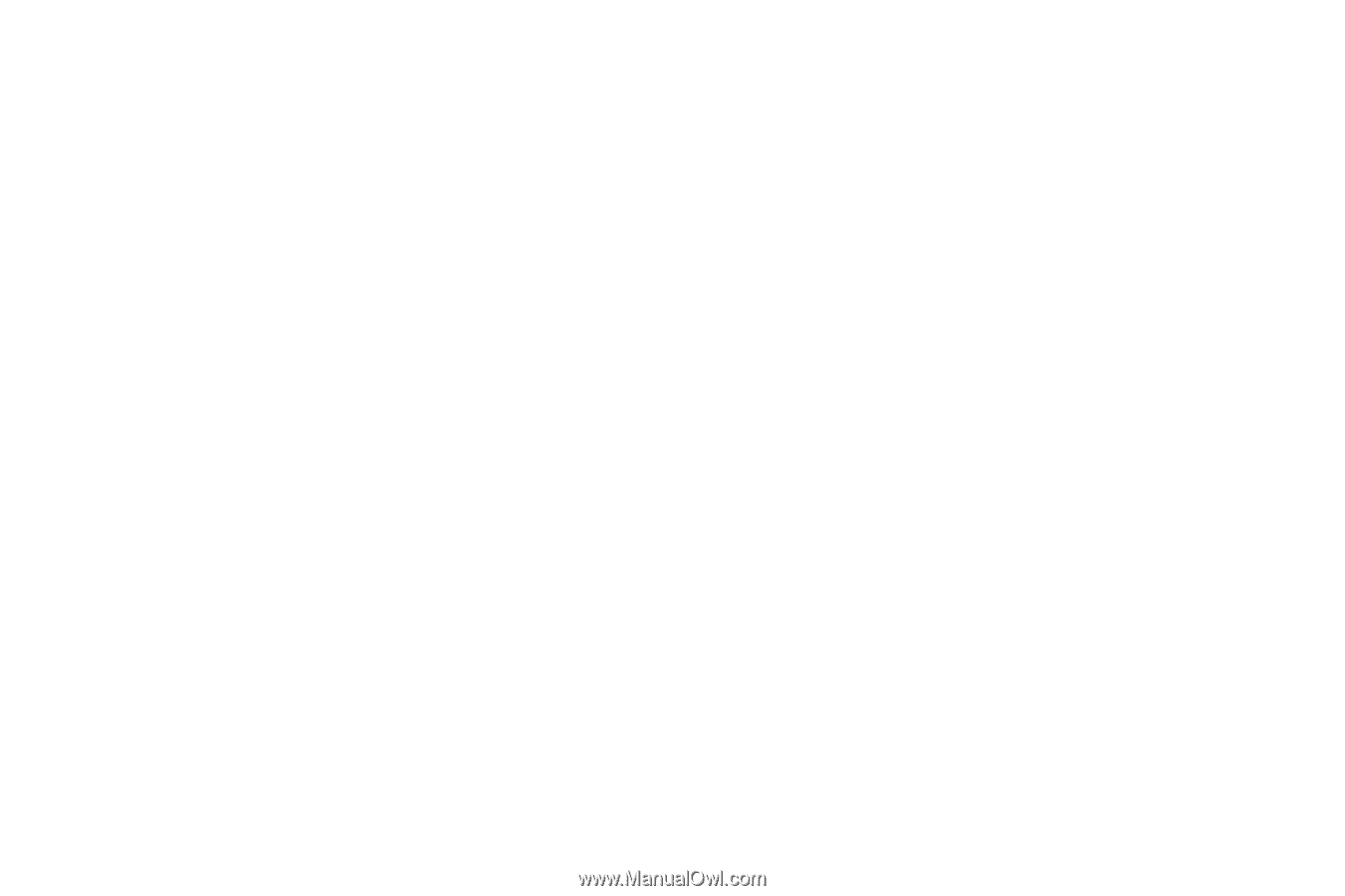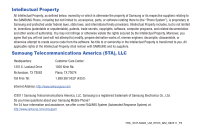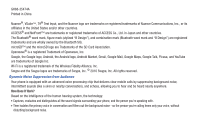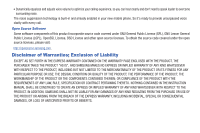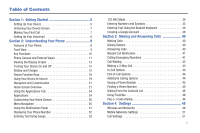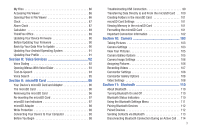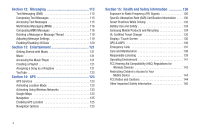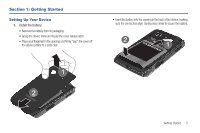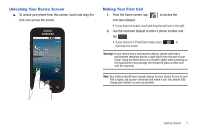2
TTY Use
. . . . . . . . . . . . . . . . . . . . . . . . . . . . . . . . . . . . . . . . . 52
Sound Settings . . . . . . . . . . . . . . . . . . . . . . . . . . . . . . . . . . . . 53
Display Settings
. . . . . . . . . . . . . . . . . . . . . . . . . . . . . . . . . . . 55
Adjusting the Date and Time . . . . . . . . . . . . . . . . . . . . . . . . . . 57
Language Settings
. . . . . . . . . . . . . . . . . . . . . . . . . . . . . . . . . 57
Location Settings
. . . . . . . . . . . . . . . . . . . . . . . . . . . . . . . . . . 57
Security Settings
. . . . . . . . . . . . . . . . . . . . . . . . . . . . . . . . . . 58
Managing Your Available Memory . . . . . . . . . . . . . . . . . . . . . . 62
Application Settings
. . . . . . . . . . . . . . . . . . . . . . . . . . . . . . . . 62
Using the Task Manager . . . . . . . . . . . . . . . . . . . . . . . . . . . . . 64
Android Development . . . . . . . . . . . . . . . . . . . . . . . . . . . . . . . 65
Synchronizing Accounts
. . . . . . . . . . . . . . . . . . . . . . . . . . . . . 65
Data Synchronization Settings
. . . . . . . . . . . . . . . . . . . . . . . . 65
Synchronizing Your Google Account
. . . . . . . . . . . . . . . . . . . . 65
Synchronizing Your Corporate Account . . . . . . . . . . . . . . . . . . 66
Accessibility Settings
. . . . . . . . . . . . . . . . . . . . . . . . . . . . . . . 68
Voice Input and Output Settings
. . . . . . . . . . . . . . . . . . . . . . . 68
Device Updates and Information . . . . . . . . . . . . . . . . . . . . . . . 68
Resetting Your Phone . . . . . . . . . . . . . . . . . . . . . . . . . . . . . . . 69
Search Settings
. . . . . . . . . . . . . . . . . . . . . . . . . . . . . . . . . . . 69
Section 5:
History
.........................................................
70
Viewing Call Log . . . . . . . . . . . . . . . . . . . . . . . . . . . . . . . . . . . 70
Accessing Call Log From Notifications
. . . . . . . . . . . . . . . . . . 70
Call Log Options . . . . . . . . . . . . . . . . . . . . . . . . . . . . . . . . . . . 71
Making a Call From Call Log . . . . . . . . . . . . . . . . . . . . . . . . . . 72
Saving a Number From Call Log
. . . . . . . . . . . . . . . . . . . . . . . 72
Altering a Number From Call Log
. . . . . . . . . . . . . . . . . . . . . . 73
Erasing the Call Log . . . . . . . . . . . . . . . . . . . . . . . . . . . . . . . . 73
Section 6:
Contacts
......................................................
74
Creating a New Contacts Entry . . . . . . . . . . . . . . . . . . . . . . . . 74
Confirming Contact Synchronization . . . . . . . . . . . . . . . . . . . . 75
Contacts Menu Options
. . . . . . . . . . . . . . . . . . . . . . . . . . . . . 77
Contacts Entry Options . . . . . . . . . . . . . . . . . . . . . . . . . . . . . . 77
Editing a Contacts Entry . . . . . . . . . . . . . . . . . . . . . . . . . . . . . 78
Adding a Number to a Contacts Entry . . . . . . . . . . . . . . . . . . . 78
Editing a Contacts Entry’s Number . . . . . . . . . . . . . . . . . . . . . 78
Sending Contacts . . . . . . . . . . . . . . . . . . . . . . . . . . . . . . . . . . 79
Assigning a Picture to an Entry . . . . . . . . . . . . . . . . . . . . . . . . 79
Deleting Entries
. . . . . . . . . . . . . . . . . . . . . . . . . . . . . . . . . . . 79
Adding Entries to Your Favorites . . . . . . . . . . . . . . . . . . . . . . . 80
Section 7:
Tools
............................................................
81
Before You Begin . . . . . . . . . . . . . . . . . . . . . . . . . . . . . . . . . . 81
Calendar
. . . . . . . . . . . . . . . . . . . . . . . . . . . . . . . . . . . . . . . . 81
Synchronizing Corporate Calendar Events
. . . . . . . . . . . . . . . 81
Configuring Calendar Settings
. . . . . . . . . . . . . . . . . . . . . . . . 82
Adding an Event to the Calendar . . . . . . . . . . . . . . . . . . . . . . . 83
Event Reminders
. . . . . . . . . . . . . . . . . . . . . . . . . . . . . . . . . . 84
Viewing Events . . . . . . . . . . . . . . . . . . . . . . . . . . . . . . . . . . . . 85
Going to the Current Day’s Calendar Menu . . . . . . . . . . . . . . . 85
Editing an Existing Event
. . . . . . . . . . . . . . . . . . . . . . . . . . . . 85
Erasing a Day’s Events . . . . . . . . . . . . . . . . . . . . . . . . . . . . . . 85
Erasing All Events . . . . . . . . . . . . . . . . . . . . . . . . . . . . . . . . . . 86