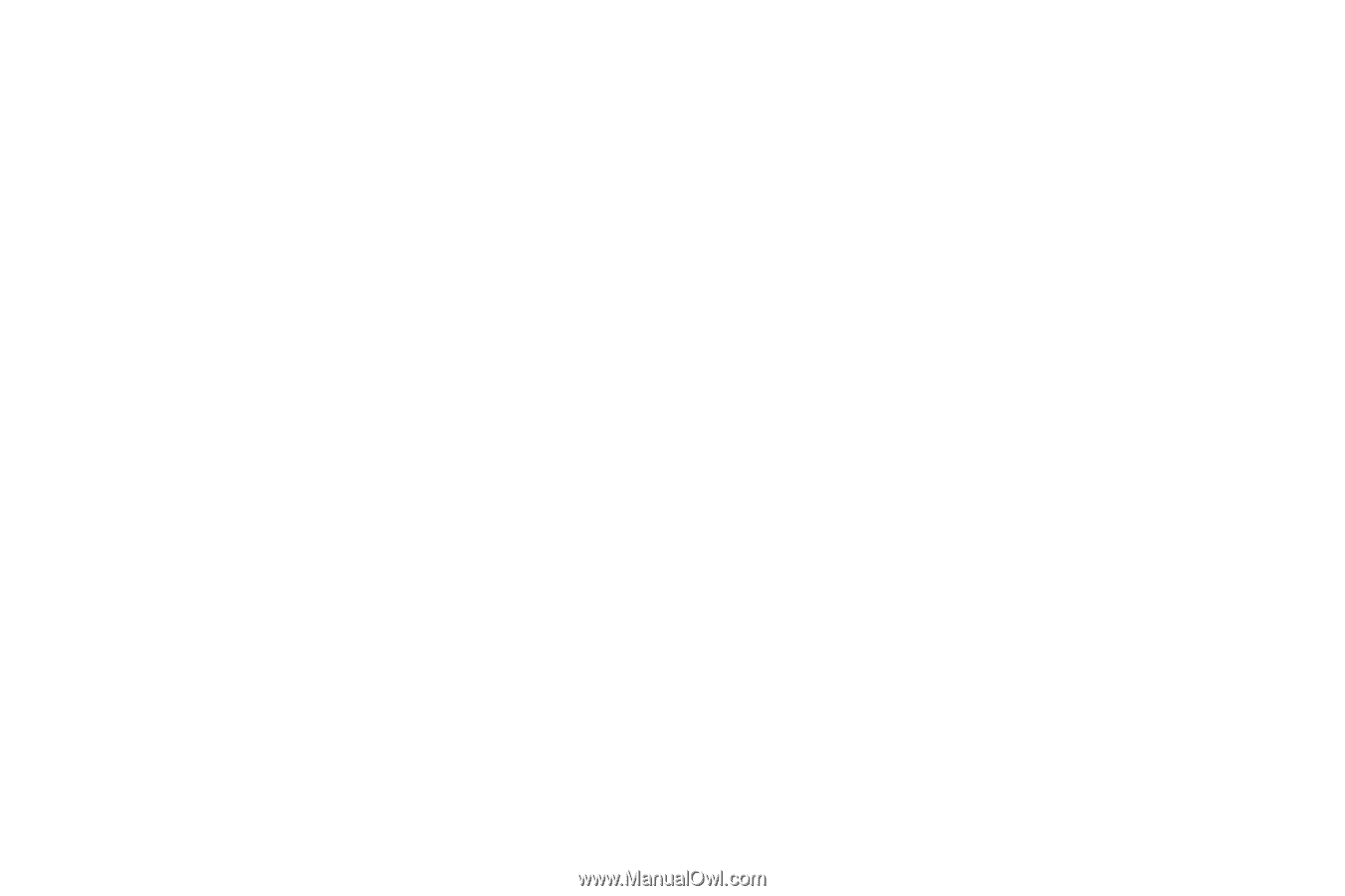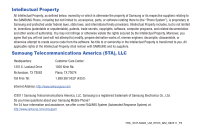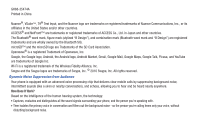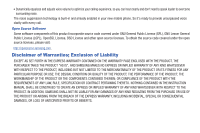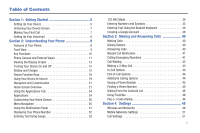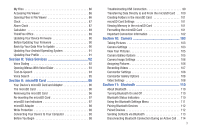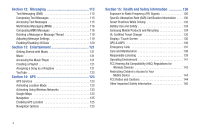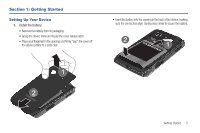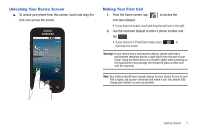3
My Files . . . . . . . . . . . . . . . . . . . . . . . . . . . . . . . . . . . . . . . . . 86
Accessing File Viewer
. . . . . . . . . . . . . . . . . . . . . . . . . . . . . . 86
Opening Files in File Viewer . . . . . . . . . . . . . . . . . . . . . . . . . . 86
Clock . . . . . . . . . . . . . . . . . . . . . . . . . . . . . . . . . . . . . . . . . . . 87
Alarm Clock . . . . . . . . . . . . . . . . . . . . . . . . . . . . . . . . . . . . . . 87
Calculator
. . . . . . . . . . . . . . . . . . . . . . . . . . . . . . . . . . . . . . . 89
ThinkFree Office . . . . . . . . . . . . . . . . . . . . . . . . . . . . . . . . . . . 89
Updating Your Device Firmware . . . . . . . . . . . . . . . . . . . . . . . 90
Before Updating Your Firmware
. . . . . . . . . . . . . . . . . . . . . . . 90
Back Up Your Data Prior to Update . . . . . . . . . . . . . . . . . . . . . 90
Updating Your Android Operating System . . . . . . . . . . . . . . . . 91
Updating Your Profile . . . . . . . . . . . . . . . . . . . . . . . . . . . . . . . 91
Section 8:
Voice Services
.............................................
92
Voice Dialing
. . . . . . . . . . . . . . . . . . . . . . . . . . . . . . . . . . . . . 92
Opening Menus With Voice Dialer . . . . . . . . . . . . . . . . . . . . . . 93
Text-to-Speech
. . . . . . . . . . . . . . . . . . . . . . . . . . . . . . . . . . . 94
Voice Search
. . . . . . . . . . . . . . . . . . . . . . . . . . . . . . . . . . . . . 95
Section 9:
microSD Card
..............................................
96
Your Device’s microSD Card and Adapter . . . . . . . . . . . . . . . . 96
The microSD Card
. . . . . . . . . . . . . . . . . . . . . . . . . . . . . . . . . 96
Removing the microSD Card
. . . . . . . . . . . . . . . . . . . . . . . . . 96
Re-inserting the microSD Card . . . . . . . . . . . . . . . . . . . . . . . . 97
microSD Icon Indicators . . . . . . . . . . . . . . . . . . . . . . . . . . . . . 97
microSD Adapter
. . . . . . . . . . . . . . . . . . . . . . . . . . . . . . . . . . 98
Write Protection . . . . . . . . . . . . . . . . . . . . . . . . . . . . . . . . . . . 98
Connecting Your Device to Your Computer . . . . . . . . . . . . . . . 98
Before You Begin . . . . . . . . . . . . . . . . . . . . . . . . . . . . . . . . . . 98
Troubleshooting USB Connection . . . . . . . . . . . . . . . . . . . . . . 99
Transferring Data Directly to and From the microSD Card
. . 100
Creating Folders in the microSD Card
. . . . . . . . . . . . . . . . . 101
microSD Card Settings
. . . . . . . . . . . . . . . . . . . . . . . . . . . . 101
Viewing Memory in the microSD Card
. . . . . . . . . . . . . . . . . 101
Formatting the microSD Card
. . . . . . . . . . . . . . . . . . . . . . . 101
Important Connection Information
. . . . . . . . . . . . . . . . . . . . 102
Section 10:
Camera
....................................................
103
Taking Pictures
. . . . . . . . . . . . . . . . . . . . . . . . . . . . . . . . . . 103
Camera Settings
. . . . . . . . . . . . . . . . . . . . . . . . . . . . . . . . . 103
View Your Pictures . . . . . . . . . . . . . . . . . . . . . . . . . . . . . . . . 105
Camera Gallery Options . . . . . . . . . . . . . . . . . . . . . . . . . . . . 105
Camera Image Settings . . . . . . . . . . . . . . . . . . . . . . . . . . . . 106
Assigning Pictures . . . . . . . . . . . . . . . . . . . . . . . . . . . . . . . . 106
Recording Videos . . . . . . . . . . . . . . . . . . . . . . . . . . . . . . . . . 107
Camcorder Settings . . . . . . . . . . . . . . . . . . . . . . . . . . . . . . . 108
Camcorder Gallery Options
. . . . . . . . . . . . . . . . . . . . . . . . . 108
Video Settings . . . . . . . . . . . . . . . . . . . . . . . . . . . . . . . . . . . 108
Section 11:
Bluetooth
.................................................
110
About Bluetooth . . . . . . . . . . . . . . . . . . . . . . . . . . . . . . . . . . 110
Turning Bluetooth On and Off . . . . . . . . . . . . . . . . . . . . . . . . 110
Bluetooth Status Indicators
. . . . . . . . . . . . . . . . . . . . . . . . . 110
Using the Bluetooth Settings Menu
. . . . . . . . . . . . . . . . . . . 111
Pairing Bluetooth Devices
. . . . . . . . . . . . . . . . . . . . . . . . . . 112
Paired Devices . . . . . . . . . . . . . . . . . . . . . . . . . . . . . . . . . . . 112
Sending Contacts via Bluetooth . . . . . . . . . . . . . . . . . . . . . . 113
Disconnecting Bluetooth Connection During an Active Call . . 114