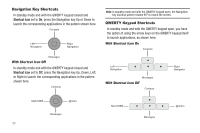Samsung SCH-R560 User Manual (user Manual) (ver.f10) (English) - Page 31
Incoming Calls, Details, Erase, Unlock, Erase all, View Timer, Call Timer
 |
View all Samsung SCH-R560 manuals
Add to My Manuals
Save this manual to your list of manuals |
Page 31 highlights
• To compose and send a message to the caller, press the Msg soft key. The Send Message screen appears in the display. (For more information, refer to "Create and Send Text Messages" on page 53 or "Send Picture/Video Messages in Standby Mode" on page 56.) • To view further information about the call, press OPEN ( or ). • To access further options, press the Options soft key. The following options appear in the display: - Save - Save the number to your Contacts. - Details - Contacts calls only - Lets you view the Contacts entry for the recipient of this call. - Erase - Erase the selected call from your Outgoing calls list. - Lock/Unlock - Blocks/permits erasure of the selected call from your Outgoing call list. - Erase all - Erase all unlocked calls from your Outgoing call list. - View Timer - Call Timer screen appears in the display listing the number and types of calls and their total durations. (See "Call Timer" on page 29 for more information.) Select an option to perform its function. Incoming Calls The last 90 Incoming calls are stored in your phone's Incoming calls log. You can review the Incoming calls log for time and date of each call, as well as other information. 1. In standby mode, press the Menu soft key, then select Calls ➔ Incoming Calls. A list of your Incoming calls appears in the display. 2. Highlight a call. You have the following options: • To compose and send a message to the caller, press the Msg soft key. The Send Message screen appears in the display. (For more information, refer to "Create and Send Text Messages" on page 53 or "Send Picture/Video Messages in Standby Mode" on page 56.) • To view further information about the call, press OPEN ( or ). • To access further options, press the Options soft key. The following options appear in the display: - Save - Save the number to your Contacts. - Details - Contacts calls only - Lets you view the Contacts entry for the originator of this call. - Erase - Erase the selected call from your Incoming calls list. - Lock/Unlock - Blocks/permits erasure of the selected call from your Incoming calls list. - Erase all - Erase all unlocked calls from your Incoming calls list. - View Timer - Call Timer screen appears in the display listing the number and types of calls and their total durations. (See "Call Timer" on page 29 for more information.) Select an option to perform its function. Call Functions 28