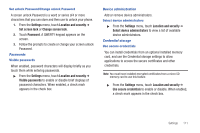Samsung SCH-R920 User Manual Ver.el03_f4 (English(north America)) - Page 113
Horizontal calibration, Location and security, My Location, E911, Use assisted GPS
 |
View all Samsung SCH-R920 manuals
Add to My Manuals
Save this manual to your list of manuals |
Page 113 highlights
Horizontal calibration Calibrate the screen's responses to your touch when you place your phone on its back. 1. From the Settings menu, touch Display ➔ Horizontal calibration. The Horizontal calibration screen appears in the display. 2. Place your phone on a level, flat surface and touch Calibrate. 3. Follow the on-screen prompts to complete calibration. Location and security My Location E911 Indicates your phone supports E911 (emergency) location service. This option cannot be disabeled. Use assisted GPS Enable or disable locations services based on Assisted GPS (network resources plus GPS). Note: Assisted GPS (aGPS) improves Time-To-First-Fix (TTFF) response of GPS services. Important!: By selecting Standalone GPS services, you are allowing access to all location information by any third party through web access or any software or peripheral components you choose to install, download, add, or attach to the device or any other means. Enabling this functionality could pose certain risks to users of this device. ᮣ From the Settings menu, touch Location and security ➔ Use assisted GPS to enable or disable assisted GPS services. When enabled, a check mark appears in the check box. (For more information on GPS, see "Standalone GPS services" .) Standalone GPS services Enable or disable location service from Standalone GPS services. Note: Standalone location services must be enabled to use some applications. Important!: By selecting Standalone GPS services, you are allowing access to all location information by any third party through web access or any software or peripheral components you choose to install, download, add, or attach to the device or any other means. Enabling this functionality could pose certain risks to users of this device. Settings 109