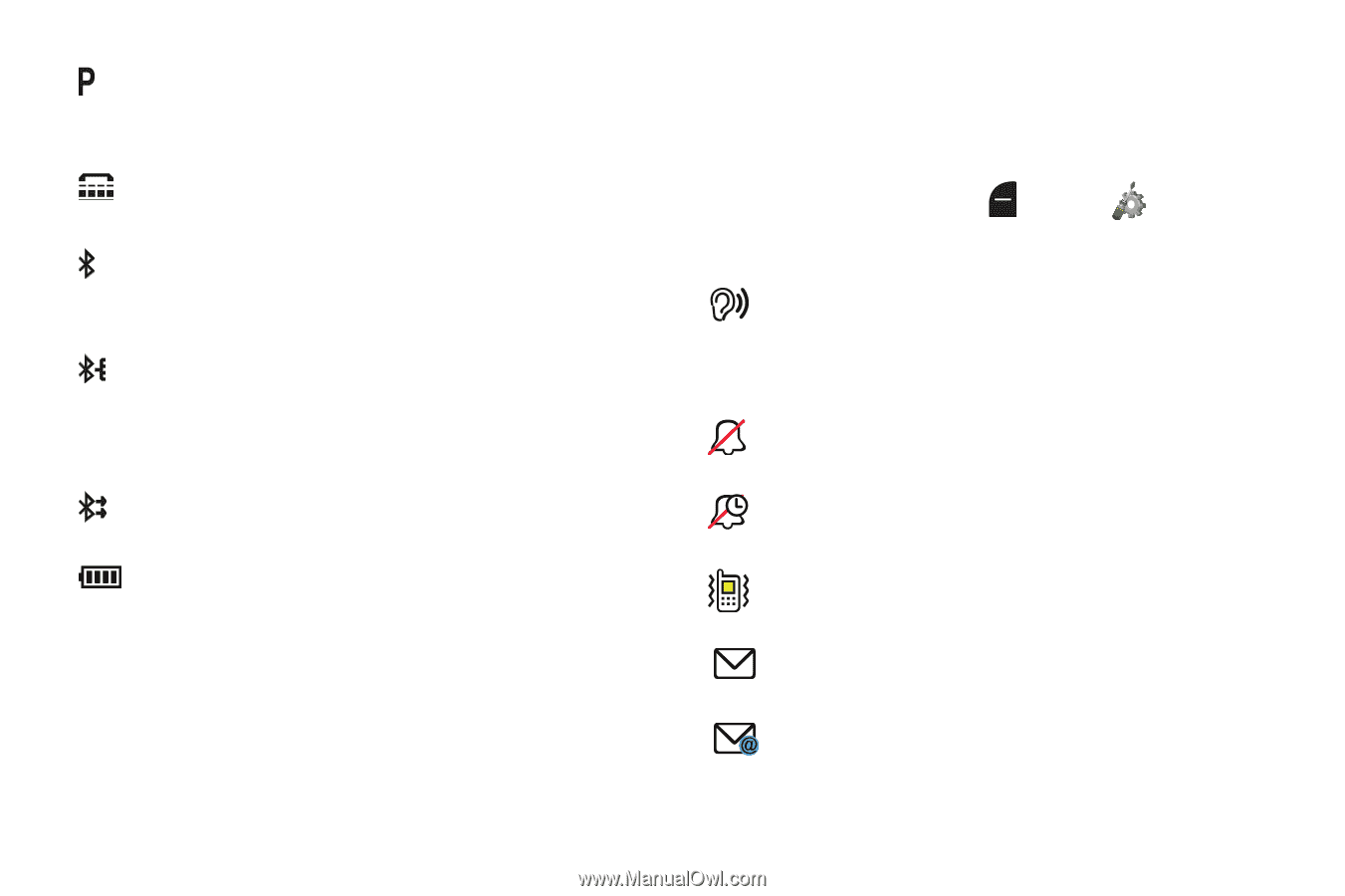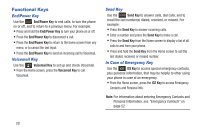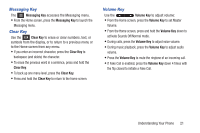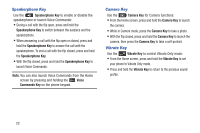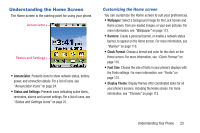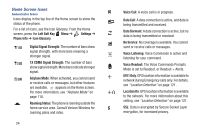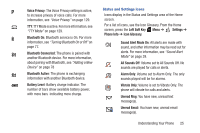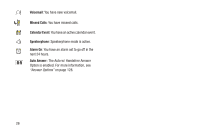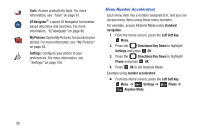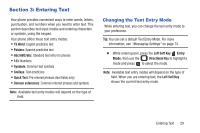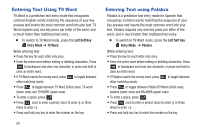Samsung SCH-U365 User Manual Ver.fb03_f6 (English(north America)) - Page 30
Sound Alert Mode On, Left Soft Key
 |
View all Samsung SCH-U365 manuals
Add to My Manuals
Save this manual to your list of manuals |
Page 30 highlights
Voice Privacy: The Voice Privacy setting is active, to increase privacy of voice calls. For more information, see "Voice Privacy" on page 129. TTY: TTY Mode is active. For more information, see "TTY Mode" on page 129. Bluetooth On: Bluetooth service is On. For more information, see "Turning Bluetooth On or Off" on page 77. Bluetooth Connected: The phone is paired with another Bluetooth device. For more information, about pairing with Bluetooth, see "Adding a New Device" on page 78 Bluetooth Active: The phone is exchanging information with another Bluetooth device. Battery Level: Battery charge indicator. The number of bars show available battery power, with more bars indicating more charge. Status and Settings Icons Icons display in the Status and Settings area of the Home screen. For a list of icons, see the Icon Glossary. From the Home screen, press the Left Soft Key Menu ➔ Settings ➔ Phone Info ➔ Icon Glossary. Sound Alert Mode On: All alerts are made with sound, and other information may be read out for alerts. For more information, see "Sound Alert Mode" on page 39. All Sounds Off: Volume set to All Sounds Off. No sounds are played for calls or alerts. Alarm Only: Volume set to Alarm Only. The only sounds played will be for alarms. Vibrate Only: Volume is set to Vibrate Only. The phone will vibrate for calls and alerts. Unread Msg: You have new, unread text message(s). Unread Email: You have new, unread email message(s). Understanding Your Phone 25