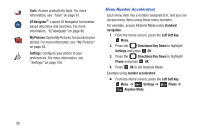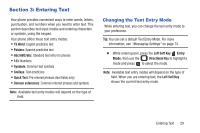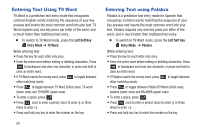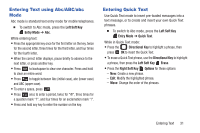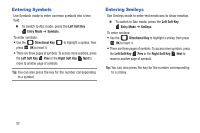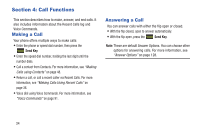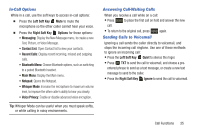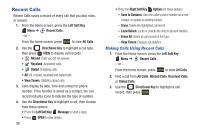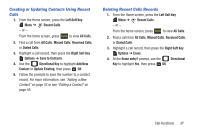Samsung SCH-U365 User Manual Ver.fb03_f6 (English(north America)) - Page 37
Entering Symbols, Entering Smileys, Left Soft Key, Entry Mode, Symbols, Directional Key, Smileys
 |
View all Samsung SCH-U365 manuals
Add to My Manuals
Save this manual to your list of manuals |
Page 37 highlights
Entering Symbols Use Symbols mode to enter common symbols into a text field. Ⅲ To switch to Abc mode, press the Left Soft Key Entry Mode ➔ Symbols. To enter symbols: • Use the Directional Key press OK to insert it. to highlight a symbol, then • There are three pages of symbols. To access more symbols, press the Left Soft Key Prev or the Right Soft Key Next to move to another page of symbols. Tip: You can also press the key for the number corresponding to a symbol. Entering Smileys Use Smileys mode to enter text emoticons to show emotion. Ⅲ To switch to Abc mode, press the Left Soft Key Entry Mode ➔ Smileys. To enter smileys: • Use the Directional Key to highlight a smiley, then press OK to insert it. • There are three pages of symbols. To access more symbols, press the Left Soft Key Prev or the Right Soft Key Next to move to another page of symbols. Tip: You can also press the key for the number corresponding to a smiley. 32