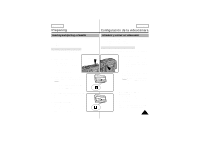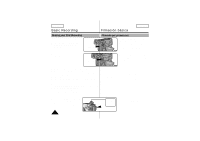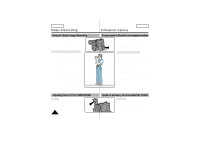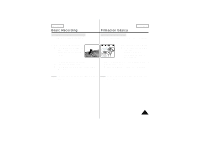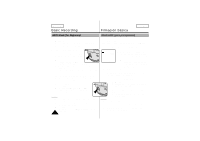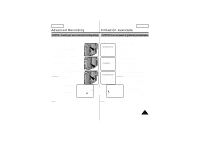Samsung SCW71 User Manual (user Manual) (ver.1.0) (English, Spanish) - Page 26
Play/still.
 |
View all Samsung SCW71 manuals
Add to My Manuals
Save this manual to your list of manuals |
Page 26 highlights
ENGLISH Basic Recording Viewing a Still Picture s Press (PLAY/STILL) button during playback. s To resume playback, press the (PLAY/STILL) button again. Picture Search s Keep pressing (FF) or (REW) button during playback. s To resume normal playback, release the button. Filmación básica ESPAÑOL Ver una imagen fija PLAY/STILL s Pulse el botón (PLAY/ STILL) durante la reproducción. s Para reiniciar la reproducción, pulse de nuevo el botón (PLAY/STILL). Búsqueda de imágenes REW FF s Mantenga pulsado el botón de avance rápido (FF) o el botón de rebobinado (REW) durante la reproducción. s Para volver a reproducir normalmente, suelte el botón. 26
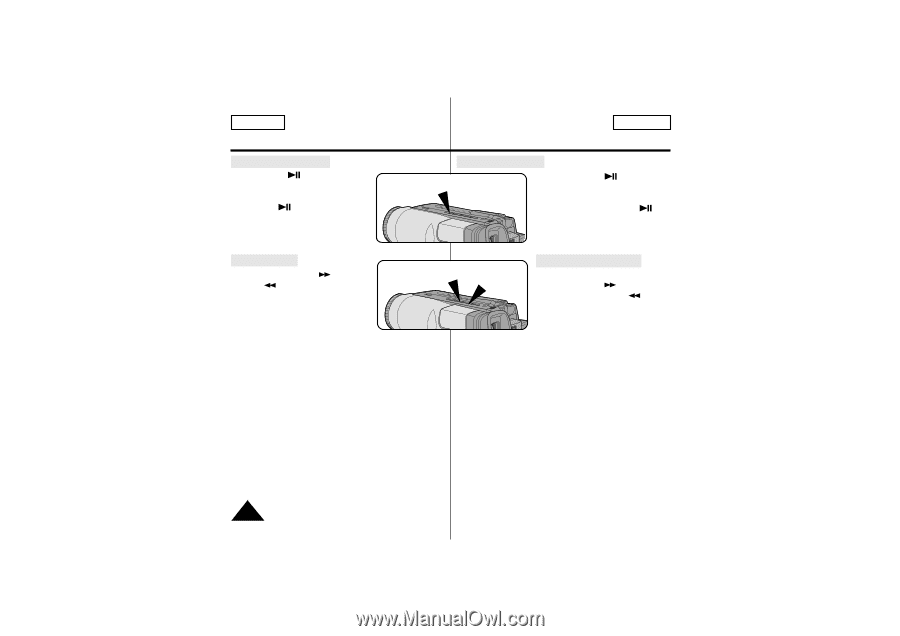
ENGLISH
ESPAÑOL
26
Basic Recording
Filmación básica
Viewing a Still Picture
■
Press
(PLAY/STILL)
button during playback.
■
To resume playback, press
the
(PLAY/STILL)
button again.
Picture Search
■
Keep pressing
(FF) or
(REW) button during
playback.
■
To resume normal playback,
release the button.
Ver una imagen fija
■
Pulse el botón
(PLAY/
STILL) durante la reproducción.
■
Para reiniciar la reproducción,
pulse de nuevo el botón
(PLAY/STILL).
Búsqueda de imágenes
■
Mantenga pulsado el botón de
avance rápido
(FF) o el
botón de rebobinado
(REW)
durante la reproducción.
■
Para volver a reproducir
normalmente, suelte el botón.
PLAY/STILL
REW
FF