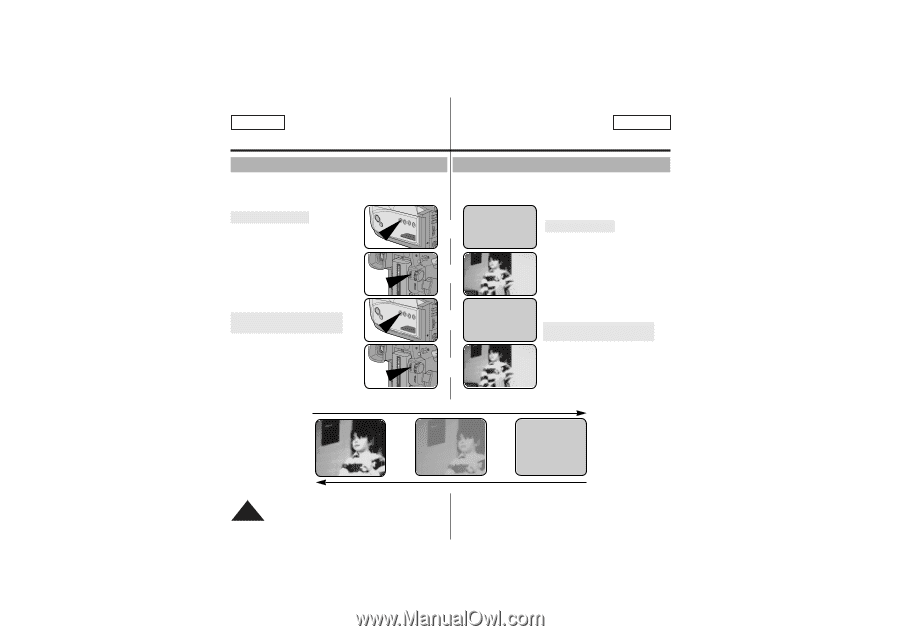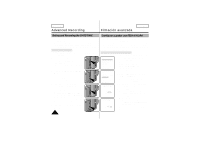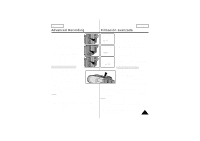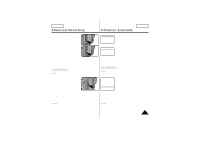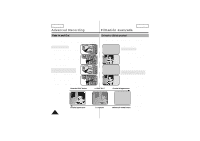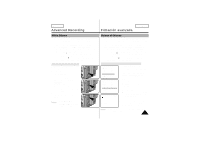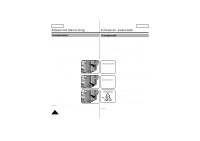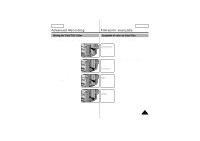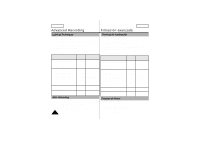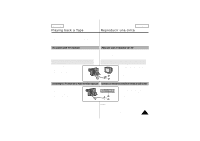Samsung SCW71 User Manual (user Manual) (ver.1.0) (English, Spanish) - Page 42
Advanced Recording
 |
View all Samsung SCW71 manuals
Add to My Manuals
Save this manual to your list of manuals |
Page 42 highlights
ENGLISH Advanced Recording ESPAÑOL Filmación avanzada Fade In and Out Entrada y Salida gradual 1 The FADE function works in CAMERA mode only. 1 La función FADE sólo funciona en modo CAMERA . 1 You can give your films a professional look by using spe- 1 Para dar una apariencia profesional a sus películas, puede cial effects such as fading in and out at the beginning or utilizar algunos efectos especiales, como la entrada grad- end of a sequence. ual al principio o la salida gradual al To Start Recording STBY final de la secuencia. 0:00:00 1. Before recording, hold down the Empezar a grabar FADE button. 1. Antes de realizar cualquier toma, The picture and sound gradually mantenga pulsado el botón FADE. disappear (fade out). 2. Press the START/STOP button REC 0:00:15 La imagen y el sonido desaparecerán gradualmente (atenuación). and at the same time release the 2. Pulse el botón START/STOP y al FADE button. mismo tiempo suelte el botón Recording starts and the picture FADE. En este momento se and sound gradually appear inicia la filmación y la imagen y (fade in). To Stop Recording REC 0:00:15 el sonido aparecen gradualmente (aparición gradual). (using FADE IN / FADE OUT) Al parar de filmar 3. When you wish to stop record- (utilice FADE IN / FADE OUT) ing, hold down the FADE button. The picture and sound gradually STBY 0:00:15 3. Cuando desee dejar de filmar, mantenga pulsado el botón disappear (fade out). FADE. La imagen y el sonido 4. When the picture has desaparecerán gradualmente disappeared, press the START/ (atenuación). STOP button to stop recording. 4. Cuando la imagen a. FADE OUT Press the FADE button a. FADE OUT Gradual disappearance haya desaparecido, pulse el botón (Approx. START/STOP 4 seconds) para parar la grabación. b. FADE IN (Approx. a. FADE OUT 4 seconds) (Aprox. 4 segundos) Gradual appearance b. FADE IN b. FADE IN Release the FADE button (Aprox. 4 segundos) 42