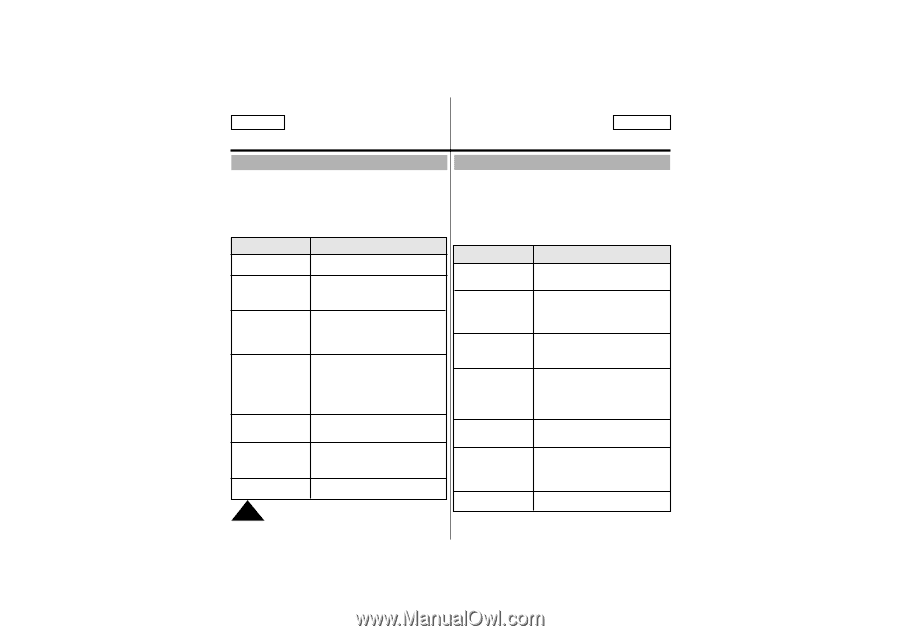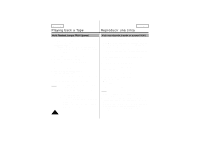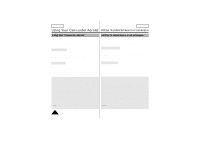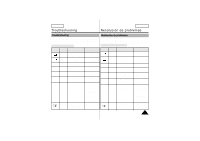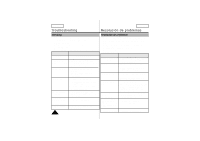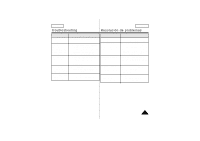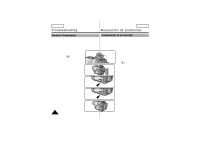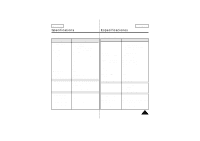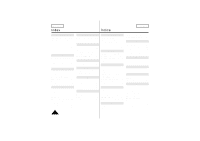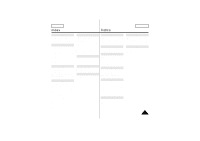Samsung SCW71 User Manual (user Manual) (ver.1.0) (English, Spanish) - Page 54
Resolución de problemas, Checking
 |
View all Samsung SCW71 manuals
Add to My Manuals
Save this manual to your list of manuals |
Page 54 highlights
ENGLISH Troubleshooting ESPAÑOL Resolución de problemas Checking 1 If you run into any problem using the camcorder, use the following table to troubleshoot the problem. 1 If these instructions do not allow you to solve the problem, take a note of: s The model and serial number marked on the bottom of the camcorder. s Your warranty, if applicable. 1 Then contact your nearest authorized service center. Symptom Explanation/Solution You cannot switch the x Check the battery pack (see page 18) camcorder on. or the AC power adapter. (see page 17) Start/Stop does not x Check the POWER, set it to CAMERA. operate while recording. x You have reached the end of the cassette. x Check the record protection tab on the cassette. (see page 21) The camcorder goes off automatically. x You have left the camcorder set to STANDBY for more than 5 minutes without using it. (see page 23) x The battery pack is fully used up. (see page 20) The battery pack is quickly exhausted. x The atmospheric temperature is too low. (see page 20) x The battery pack has not been charged fully. (see page 18) x The battery pack is completely dead, and cannot be recharged. Use another battery pack. You cannot eject the cassette from the compartment. x The battery pack is fully used up. x A mechanical fault might have occurred. (see page 53) The DATE/TIME indicator flashes more than 2 times when you set the camcorder to CAMERA. x The lithium battery is not installed or is fully used up. (see page 16) The playback picture x The video heads might be dirty. is poor. (see page 51) 54 Resolución de problemas 1 Si se encuentra con algún problema al utilizar la videocámara, utilice la siguiente tabla para resolver el problema. 1 Si las presentes instrucciones no le permiten resolver el problema tome nota del: s Modelo y número de serie marcados en la parte inferior de la videocámara. s Su garantía, si aún estuviera en vigor. 1 Seguidamente, póngase en contacto con el servicio técnico autorizado más cercano. Síntoma Explicación/Solución Usted no puede encender x Verifique la batería (consulte la página 18) la videocámara. o el adaptador de corriente AC. (consulte la página 17) Start/Stop no funciona durante la filmación. x Verificar los interruptores POWER. x Ha llegado al final del videocasete. x Verifique la lengüeta de protección de grabación del videocasete. (consulte la página 21) La videocámara se x Usted la deja en STANDBY más de 5 apaga automáticamente. minutos sin utilizarla. (consulte la página 23) x La batería está totalmente gastada. (consulte la página 20) La batería se gasta rápidamente. x La temperatura atmosférica es demasiado baja. (consulte la página 20) x La batería no ha sido cargada en su totalidad. (consulte la página 18) x La batería está totalmente descargada, y no se puede recargar. Utilice otra batería. No puede extraer el videocasete del compartimento. x La batería está totalmente descargada. x Quizá haya una avería mecánica. (consulte la página 53) El indicador de DATE/ x La batería de litio no está instalada o TIME parpadea más está totalmente descargada. de 2 veces cuando pasa (consulte la página 16) la videocámara al modo CAMERA La imagen de la repro- x Los cabezales del vídeo pueden estar ducción tiene poca calidad. sucios. (consulte la página 51)