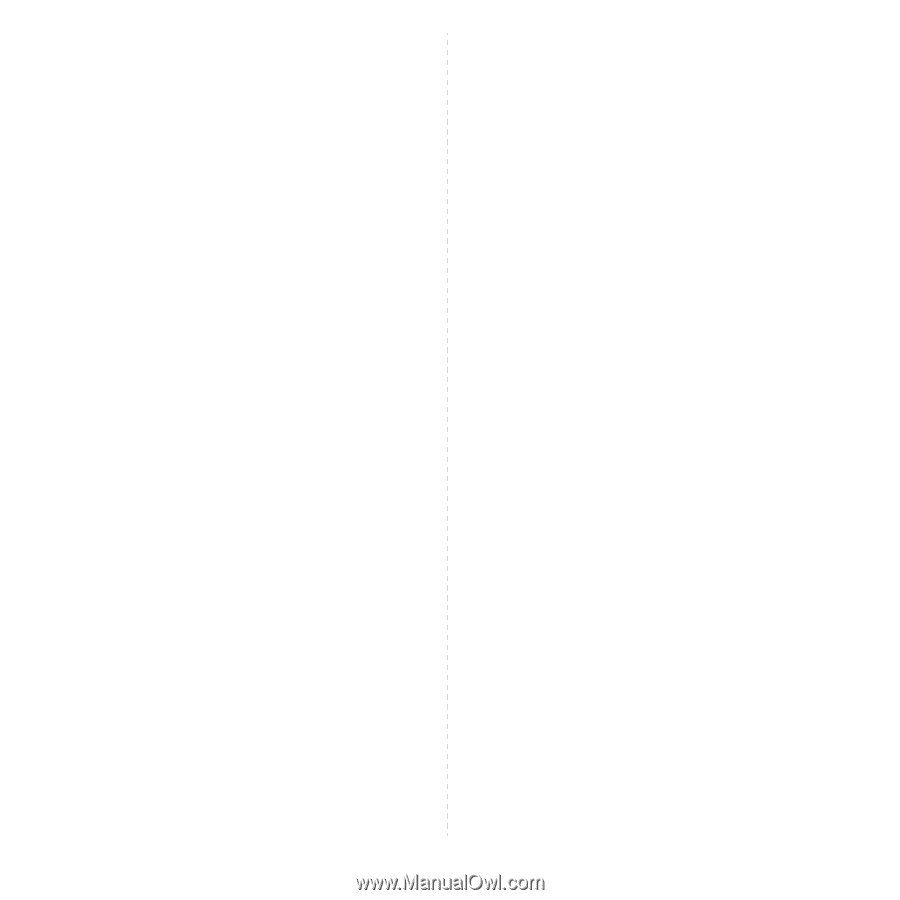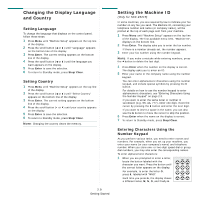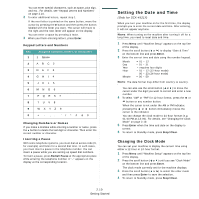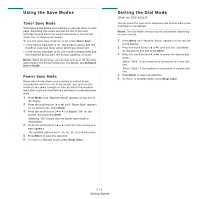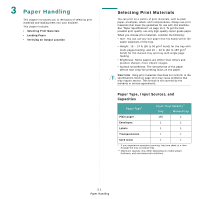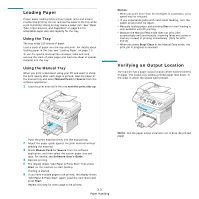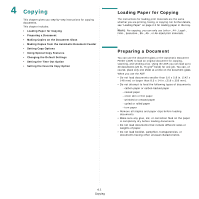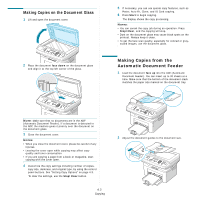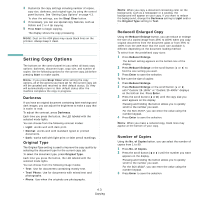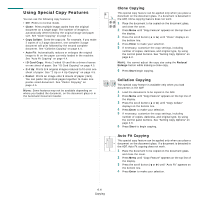Samsung SCX4521F User Manual (ENGLISH) - Page 28
Guidelines for Paper and Special Materials, Carbonless, Tracing - printer manual
 |
UPC - 635753616040
View all Samsung SCX4521F manuals
Add to My Manuals
Save this manual to your list of manuals |
Page 28 highlights
Guidelines for Paper and Special Materials When selecting or loading paper, envelopes, or other special material, keep these guidelines in mind: • Always use paper and other materials that conform with the specifications listed under "Paper Specifications" on page 10.3. • Attempting to print on damp, curled, wrinkled, or torn paper can cause paper jams and poor print quality. • Use only high quality copier grade paper for the best print quality. • Avoid paper with embossed lettering, perforations, or a texture that is too smooth or too rough. Paper jams may occur. • Store paper in its ream wrapper until you are ready to use. Place cartons on pallets or shelves, not on the floor. Do not place heavy objects on top of the paper, whether it is packaged or unpackaged. Keep it away from moisture, or other conditions that can cause it to wrinkle or curl. • Store unused materials at temperatures between 15 oC and 30 oC (59 oF to 86 oF). The relative humidity should be between 10 % and 70 %. • During storage, you should use a moisture-proof wrap, such as a plastic container or bag, to prevent dust and moisture from contaminating your paper. • Load special paper types one sheet at a time through the manual tray or the tray to avoid paper jams. • Only use materials specifically recommended for use in laser printers. • To prevent special materials, such as transparencies and label sheets from sticking together, remove them as they print out. • For envelopes: Use only well-constructed envelopes with sharp and well creased folds. Do not use envelopes with clasps and snaps. Do not use envelopes with windows, coated lining, selfadhesive seals, or other synthetic materials. Do not use damaged or poorly made envelopes. Only use envelopes recommended for laser printers. Before loading envelopes in the tray, make sure that they are undamaged and are not stuck together. Do not feed stamped envelopes. • For transparencies: Place them on a flat surface after removing them from the machine. Do not leave them in the tray for long periods of time. Dust and dirt may accumulate on them, resulting in spotty printing. To avoid smudging caused by fingerprints, handle them carefully. 3.2 Paper Handling To avoid fading, do not expose printed transparencies to prolonged sunlight. Only use transparencies recommended for use in laser printers. Ensure that transparencies are not wrinkled, curled, or have any torn edges. • For labels: Verify that their adhesive material can tolerate a fusing temperature of 200 oC (392 o F) for 0.1 second. Make sure that there is no exposed adhesive material between them. Exposed areas can cause labels to peel off during printing, which can cause paper jams. Exposed adhesive can also cause damage to machine components. Do not load a sheet of them through the machine more than once. The adhesive backing is designed for one pass through the machine. Do not use labels that are separating from the backing sheet or are wrinkled, bubbled or otherwise damaged. Only use labels recommended for laser printers. • For Card Stock or Custom-sized materials: Postcards, 3.5 x 5.8 in. (89 x 148 mm) cards and other custom-sized materials can be printed with this printer. The minimum size is 3 x 5 in. (76 x 127 mm) and the maximum size is 8.5 x 14 in. (216 x 356 mm) Always insert the short-edge into the tray first. If you want to print in landscape mode, make this selection through your software. Inserting paper long-edge first may cause a paper jam. Do not print on media smaller than 3 in. (76 mm) wide or 5 in. (127 mm) long. • For preprinted paper: Letterheads must be printed with heat-resistant ink that will not melt, vaporize, or release hazardous emissions when subjected to the printer's fusing temperature of 200 °C (392 °F) for 0.1 second. Ink on letterheads must be non-flammable and should not adversely affect any printer rollers. Forms and letterheads should be sealed in a moistureproof wrapping to prevent changes during storage. Before you load preprinted paper as forms and letterheads, verify that the ink on the paper is dry. During the fusing process, wet ink can come off preprinted paper. • Do not use Carbonless paper and Tracing paper. Use of these types of paper could result in chemical smells and could damage your machine.