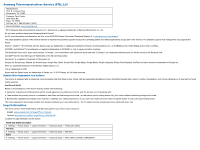4
Table of Contents
Intellectual Property
.............................................................................
2
Disclaimer of Warranties; Exclusion of Liability
.............................
2
Samsung Telecommunications America (STA), LLC
....................
3
Legal Information
..................................................................................
3
Section 1: Getting Started
...............................................................
6
Understanding this User Manual
......................................................
6
Removing the Battery Cover
..............................................................
6
Installing and Removing the SIM card
.............................................
6
Installing the microSD Memory Card
...............................................
7
Installing the Battery
............................................................................
7
Replacing the Battery Cover
..............................................................
8
Charging the Battery
............................................................................
8
Maintaining water and dust resistance
............................................
9
Extending Your Battery Life
................................................................
9
Switching the Device On or Off
.........................................................
9
Initial Device Configuration
.................................................................
9
Restarting the Device
...........................................................................
9
Locking and Unlocking the Device
...............................................
10
Voicemail
..............................................................................................
10
Section 2: Understanding Your Device
......................................
11
Features of Your Device
...................................................................
11
Front View
............................................................................................
11
Back View
............................................................................................
12
Status Bar
............................................................................................
13
Home Screen
......................................................................................
15
Customizing the Screens
.................................................................
16
Screen Navigation
.............................................................................
18
Using the Multi Window
....................................................................
18
Car Mode
.............................................................................................
20
Menu Navigation
................................................................................
20
Entering Text
.......................................................................................
21
Using the Google Voice Typing
......................................................
21
Using the Samsung Keyboard
........................................................
22
Section 3: Call Functions and Contacts List
.............................
24
Displaying Your Phone Number
.....................................................
24
Making a Call
......................................................................................
24
Ending a Call
.......................................................................................
24
Making Emergency Calls
.................................................................
24
Dialing Options
...................................................................................
25
Answering a Call
................................................................................
25
Managing Reject Calls
......................................................................
25
International Calls
..............................................................................
26
Pause Dialing
......................................................................................
26
Wait Dialing
..........................................................................................
26
Redialing the Last Number
..............................................................
26
Speed Dialing
.....................................................................................
26
In Call Options
....................................................................................
27
Logs Tab
..............................................................................................
29
Section 4: Contacts
........................................................................
31
Accounts
..............................................................................................
31
Contacts List
.......................................................................................
31
Finding a Contact
..............................................................................
32
Contacts Screen Options
................................................................
33
Contacts Settings
..............................................................................
33
Contact Entry Options
......................................................................
34
Linking Contact Information
............................................................
34
Sending a Namecard
........................................................................
35
Copying Contact Information
..........................................................
35
Synchronizing Contacts
...................................................................
35
Display Options
..................................................................................
36
Additional Contact Options
.............................................................
36
Groups
..................................................................................................
36
The Favorites Tab
...............................................................................
37
Section 5: Messages
.....................................................................
38
Types of Messages
............................................................................
38
Creating and Sending Messages
...................................................
38
Message Options
.............................................................................
39
Viewing Newly Received Messages
..............................................
39
Deleting Messages
............................................................................
40
Message Search
................................................................................
40
Messages Settings
............................................................................
40
Assigning Messages as Spam
.......................................................
41
Accessing Your Spam Folder
.........................................................
42
Quick Responses
..............................................................................
42
Using Email
.........................................................................................
42
Microsoft Exchange Email (Outlook)
............................................
44
Section 6: Multimedia
.....................................................................
46
Assigning the Default Storage Location
.......................................
46
Using the Camera
..............................................................................
46
Camera Options
.................................................................................
46
Camera and Camcorder Settings
..................................................
47
Using the Camcorder
........................................................................
48
Sharing Pictures
.................................................................................
49
Editing a Photo
...................................................................................
50
The Gallery
..........................................................................................
51
Section 7: Applications and Development
................................
52
Applications
.........................................................................................
52
Amazon
................................................................................................
52
Calculator
............................................................................................
52
Calendar
..............................................................................................
53
Camera
.................................................................................................
53
ChatON
.................................................................................................
53
Chrome
.................................................................................................
54
Clock
.....................................................................................................
54
Contacts
...............................................................................................
55
Drive
......................................................................................................
55
Dropbox
................................................................................................
55
Email
.....................................................................................................
56
Flipboard
..............................................................................................
56
Gallery
..................................................................................................
56
Gmail
.....................................................................................................
56
Google
..................................................................................................
56
Google Settings
.................................................................................
56
Google +
..............................................................................................
56
Hangouts
..............................................................................................
57
Internet
.................................................................................................
57
Lookout Security
................................................................................
59
Maps
.....................................................................................................
59
Memo
....................................................................................................
60
Messages
............................................................................................
60
Mobile HotSpot
..................................................................................
60
Music
....................................................................................................
60
Using Playlists
....................................................................................
61
My Files
................................................................................................
62
Phone
....................................................................................................
62
Photos
...................................................................................................
62
Play Books
...........................................................................................
62
Play Games
.........................................................................................
62
Play Movies & TV
...............................................................................
62
Play Music
...........................................................................................
62
Play Newsstand
..................................................................................
63
Play Store
............................................................................................
63
POLARIS Office 5
..............................................................................
63
S Health
...............................................................................................
63
S Voice
.................................................................................................
64
Samsung Apps
...................................................................................
64
Settings
................................................................................................
64
Smart Remote
.....................................................................................
65
T‑Mobile My Account
........................................................................
66
T‑Mobile Name ID
..............................................................................
66
T‑Mobile TV
.........................................................................................
66
Video
.....................................................................................................
67
Visual Voicemail
.................................................................................
67
Voice Recorder
...................................................................................
67
Voice Search
.......................................................................................
68
YouTube
...............................................................................................
68
Section 8: Connections
.................................................................
69
Accessing Device Storage
..............................................................
69
Wi‑Fi Connections
.............................................................................
69
Bluetooth Connection
.......................................................................
70
Enabling the USB 3.0 Connection
.................................................
71
USB Tethering
....................................................................................
71
Mobile HotSpot
..................................................................................
71