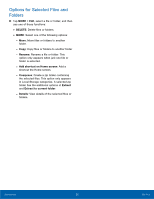Samsung SM-G920AZ User Manual - Page 60
S Voice
 |
View all Samsung SM-G920AZ manuals
Add to My Manuals
Save this manual to your list of manuals |
Page 60 highlights
S Voice Speak commands to perform operations on your device, and to speak criteria for searches and other operations. Use S Voice to find everything from directions to trivia answers to the current weather forecast. 1. From a Home screen, tap Apps > S Voice. 2. Speak a command. 3. Tap the microphone icon, if the device does not hear you, or to give it another command. Tip: Tap Help for example commands and to view a tutorial. S Voice Settings These settings allow you to modify settings associated with using the Internet app. 1. From a Home screen, tap 2. Tap Settings. Apps > S Voice. 3. Tap an option and follow the onscreen instructions. Applications 54 S Voice
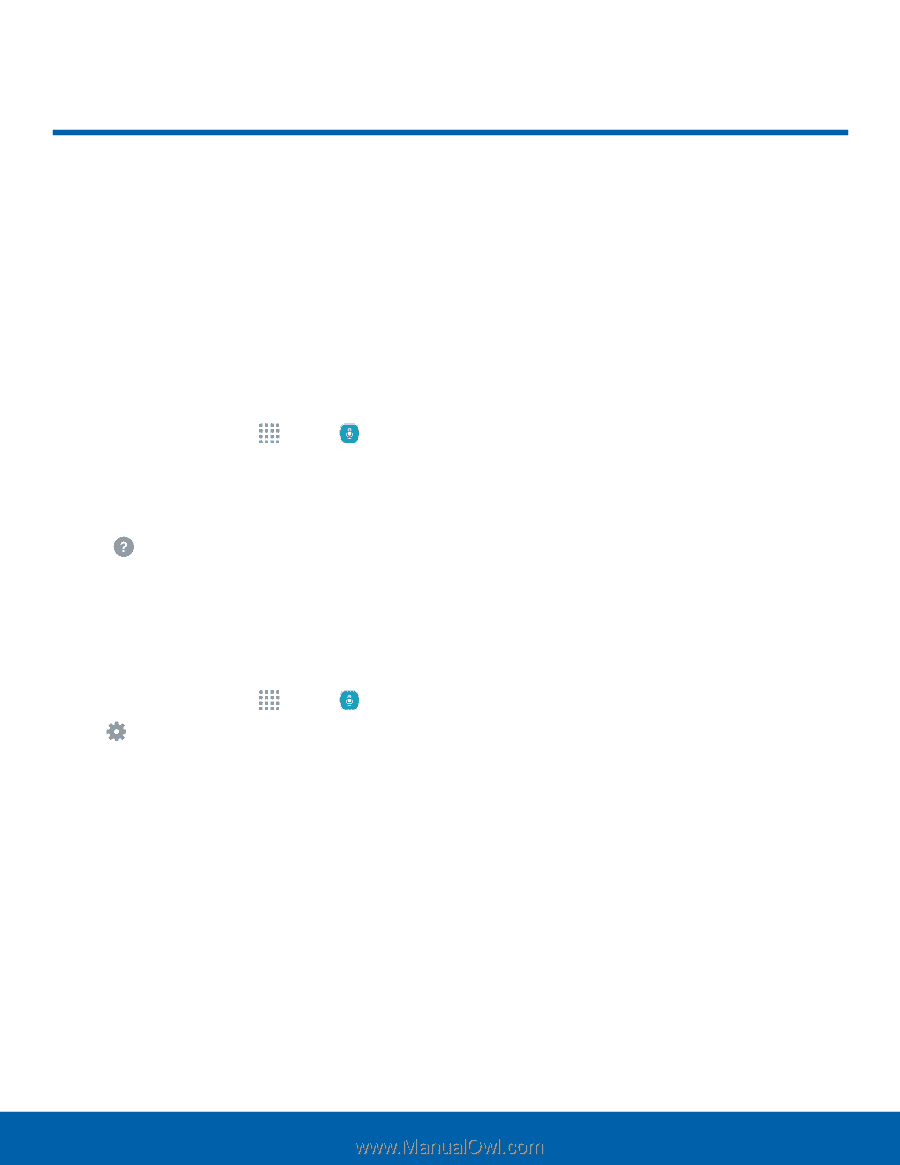
54
S Voice
Applications
S Voice
Speak commands to perform
operations on your device, and
to speak criteria for searches
and other operations.
Use S Voice to find everything
from directions to trivia answers
to the current weather forecast.
1. From a Home screen, tap
Apps
>
S Voice
.
2. Speak a command.
3. Tap the microphone icon, if the device does not
hear you, or to give it another command.
Tip
: Tap
Help
for example commands and to view
a tutorial.
S Voice Settings
These settings allow you to modify settings
associated with using the Internet app.
1. From a Home screen, tap
Apps
>
S Voice
.
2. Tap
Settings
.
3. Tap an option and follow the onscreen
instructions.