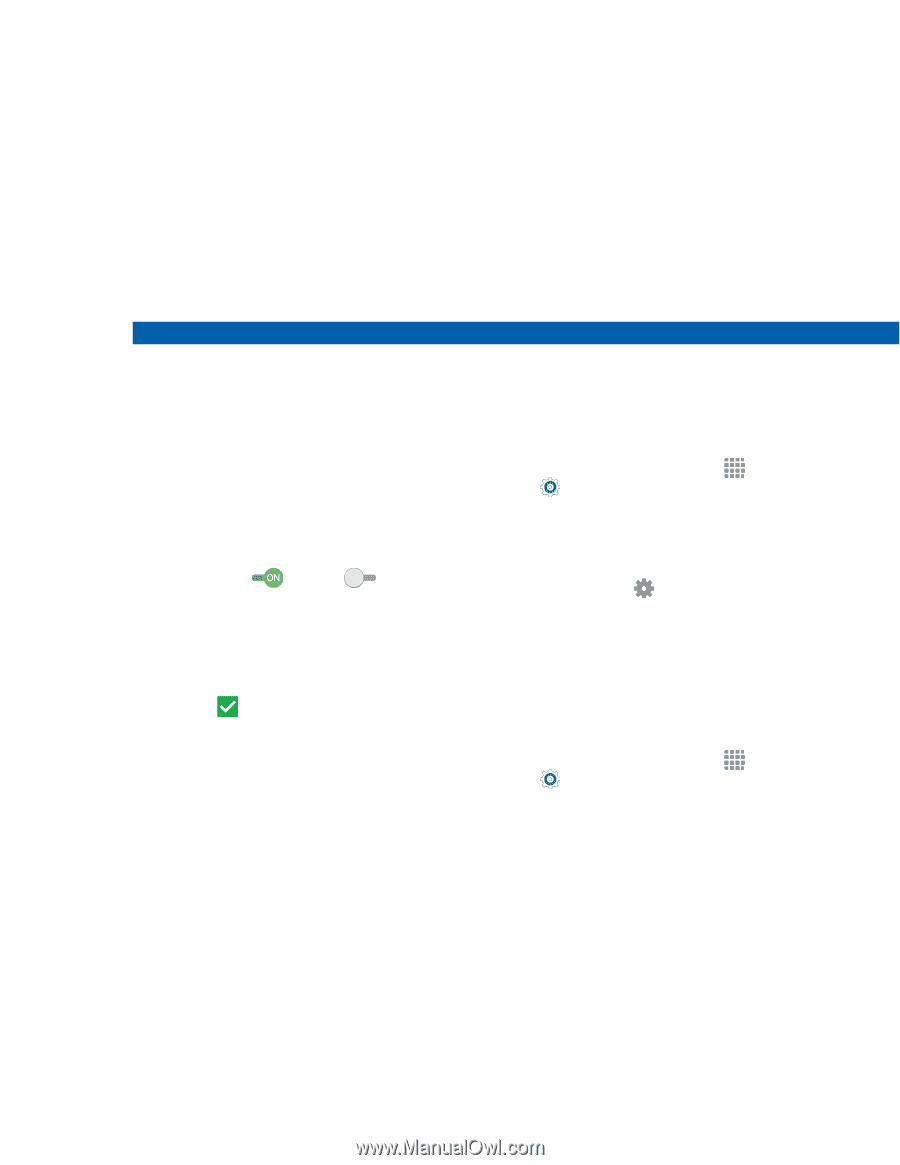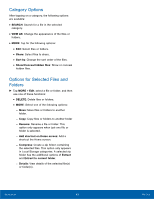Samsung SM-P550 User Manual - Page 49
Settings
 |
View all Samsung SM-P550 manuals
Add to My Manuals
Save this manual to your list of manuals |
Page 49 highlights
Settings Configure your device's connections and settings, add accounts, and customize the home screen, apps, and features. • Some options use an ON/OFF button to turn the option on ( ) or off ( ). • For some options, you must tap a field, such as Email address, to display and set options. • Some options are enabled or disabled by tapping a checkbox. When enabled, a check mark displays. Tap the check mark to remove it and disable the option. How to Use Settings To access Settings: ► From a Home screen, tap Settings. Apps > - or - From a Home screen, drag down from the Status Bar to display the Notification Panel, and then tap Settings. Search for Settings If you are not sure exactly where to find a certain setting, you can use the Setting search feature. 1. From a Home screen, tap Apps > Settings. 2. Tap SEARCH. • Enter a word or words in the Search box. As you type, settings that match will appear on the screen. • Tap an entry to go to that setting.