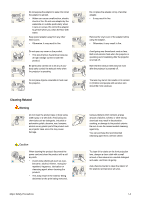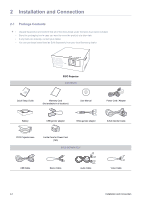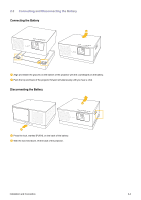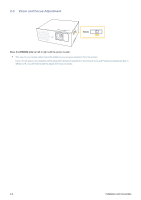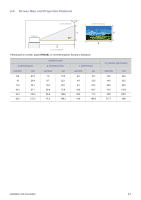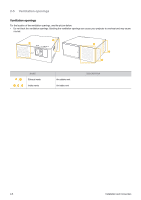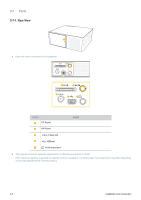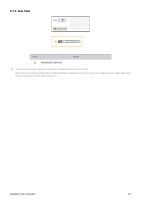Samsung SP-H03 User Manual (user Manual) (ver.1.0) (English) - Page 12
Zoom and Focus Adjustment, Installation and Connection, Move
 |
UPC - 729507813790
View all Samsung SP-H03 manuals
Add to My Manuals
Save this manual to your list of manuals |
Page 12 highlights
2-3 Zoom and Focus Adjustment FOCUS Move the [FOCUS] slide bar left or right until the picture is clear. The size of your screen determines the distance you set your projector from the screen. If you do not place your projector at the projection distance specified in the Screen Size and Projection Distance table in Section 2-4, you will not be able to adjust the focus correctly. 2-3 Installation and Connection
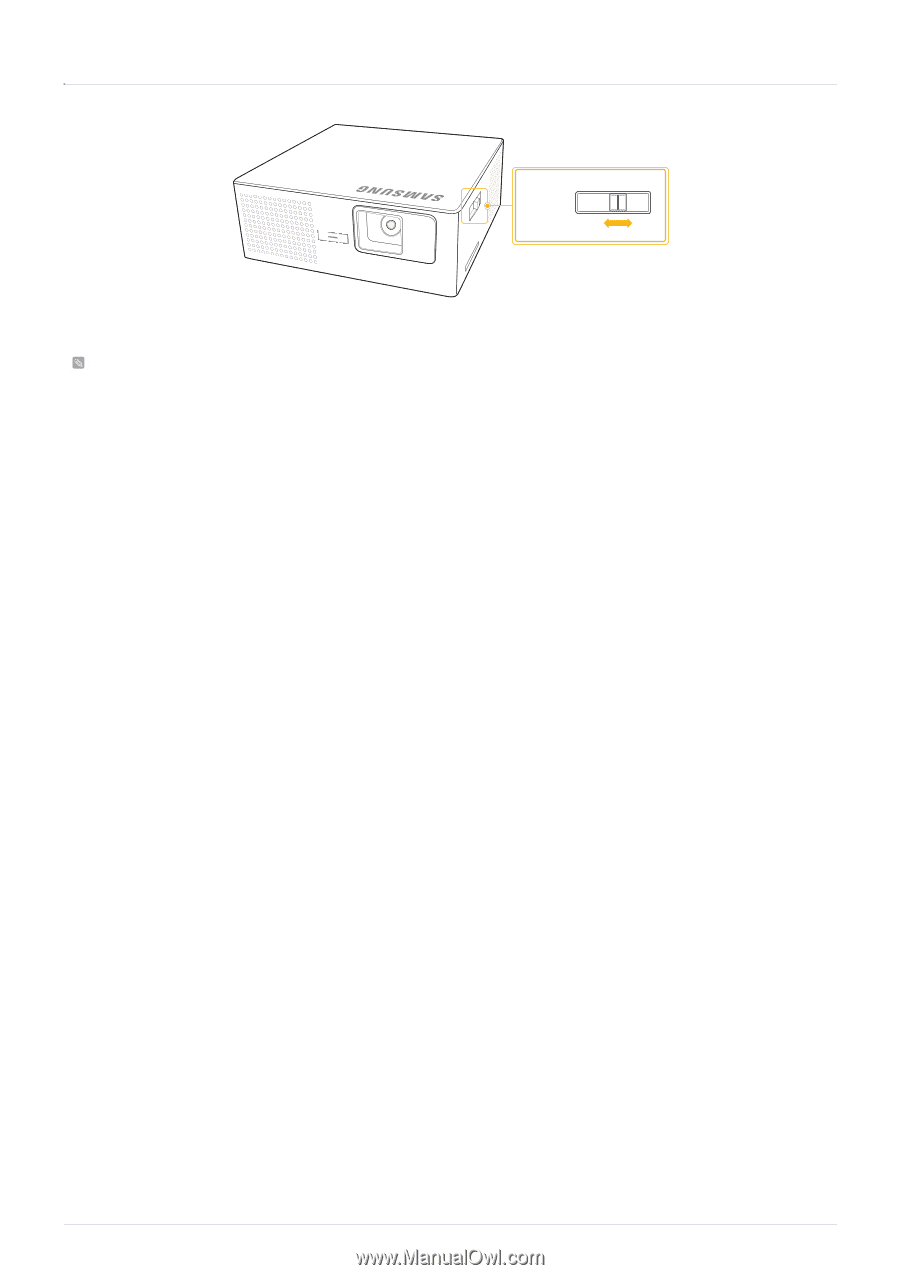
2-3
Installation and Connection
2-3
Zoom and Focus Adjustment
Move the [
FOCUS
] slide bar left or right until the picture is clear.
The size of your screen determines the distance you set your projector from the screen.
If you do not place your projector at the projection distance specified in the Screen Size and Projection Distance table in
Section 2-4, you will not be able to adjust the focus correctly.
FOCUS