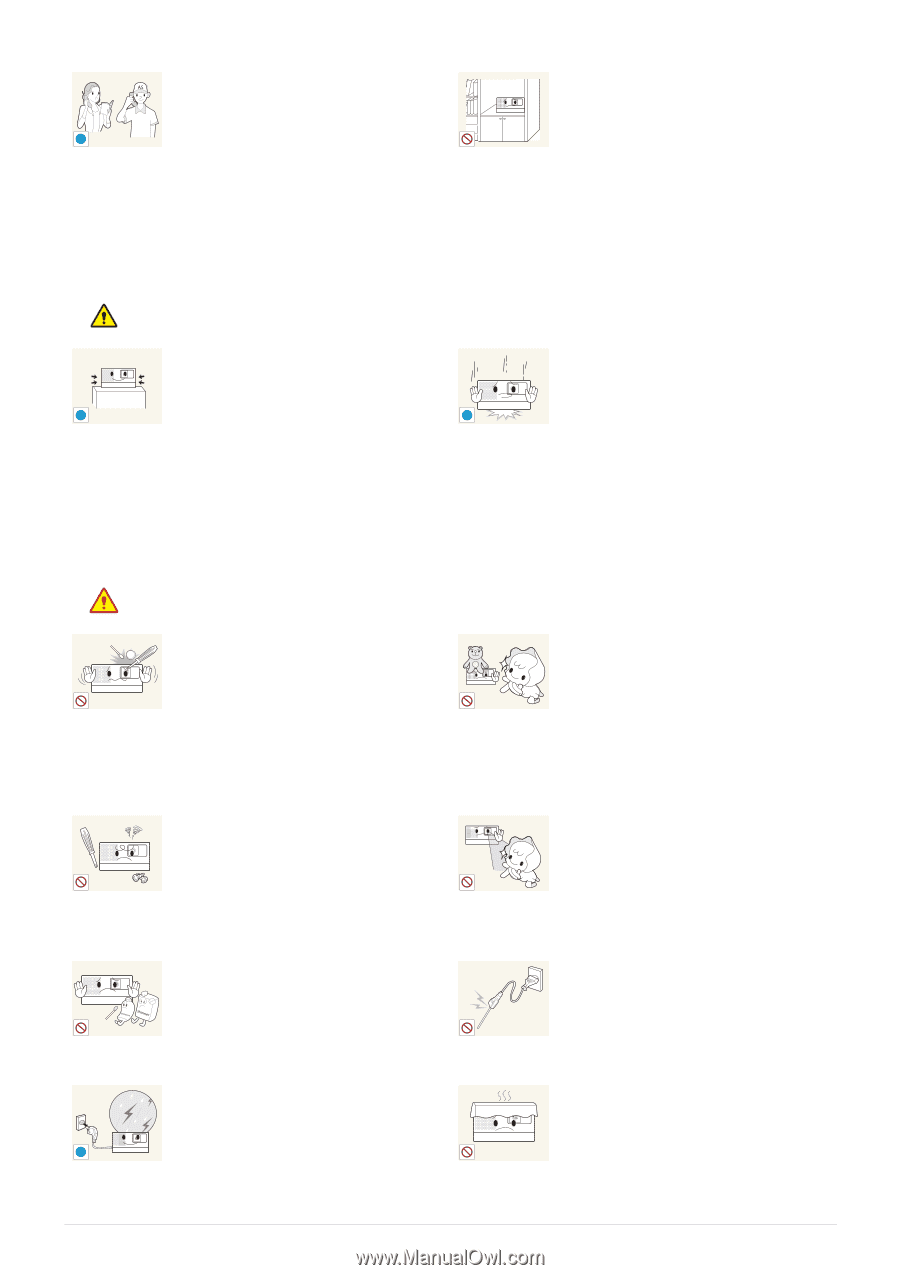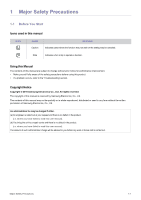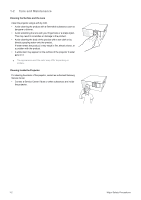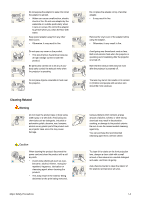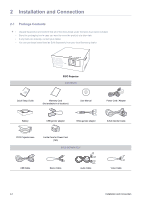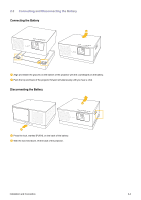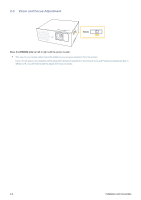Samsung SP-H03 User Manual (user Manual) (ver.1.0) (English) - Page 7
Usage Related - repair
 |
UPC - 729507813790
View all Samsung SP-H03 manuals
Add to My Manuals
Save this manual to your list of manuals |
Page 7 highlights
If the product is installed in a location where the operating conditions vary considerably, a serious quality problem may occur due to the SAMSUNG surrounding environment. In this case, install ! the product only after consulting our Call Center. • Places exposed to microscopic dust, chemicals, too high or low temperature, high humidity, such as airports or stations where the product is continuously used for a long time etc. Caution 30 LUMEN ! When installing the product on a console or shelf, make sure that the front of the product does not protrude out of the console or shelf. • Otherwise, this may cause the product ! to fall off and result in a malfunction or injury. • Make sure to use a cabinet or shelf suitable to the size of the product. Do not install the projector in a small, poorly ventilated area. 30 LUMEN • Otherwise, a fire may result after a rise in internal temperature. When putting the product down, handle it gently. 30 LUMEN • Otherwise, it may result in a problem with the product or injury Usage Related Warning Avoid inserting metal objects such as a paper 100 clips, coins, or hairpins, or inflammable 30 LUMEN objects into the product (the vents, ports, etc). • If water or an alien substance enters the product, turn the power off, unplug the power cord and contact a service center. • Otherwise, it may result in a problem with the product, electric shock or fire. Since a high voltage runs through the product, never disassemble, repair, or modify the 30 LUMEN product yourself. • Otherwise, it may result in fire or electric shock. • If the product needs to be fixed, contact a service center. Avoid using or placing inflammable spray or 30 LUMEN objects near the product. • This may result in an explosion or fire. When thunder or lighting occurs, unplug the power cord. • Failing to do so may result in electric 30 LUMEN ! shock or fire. Avoid placing objects such as toys and cookies on top of the product. 30 LUMEN • If a child hangs over the product to grab an object, the object or the product may fall and this may result in injury or even death. Do not look into the lens while the projector is 30 LUMEN on. • This is dangerous, especially for children. Do not attempt to insert a conductive object, such as a steel paper clips, into the power cord socket if the cord is connected to a power outlet. Do not touch the power plug right after it was removed from the power outlet. Take care not to block the vent with a table cloth or curtain. 30 LUMEN • Otherwise, it may result in fire due to internal overheating. Major Safety Precautions 1-3