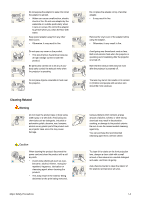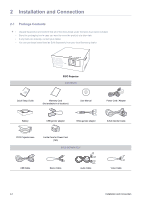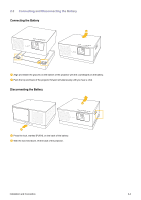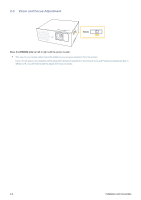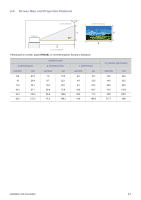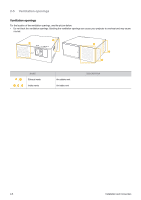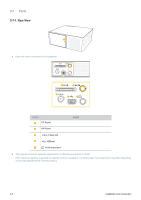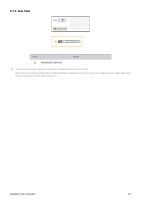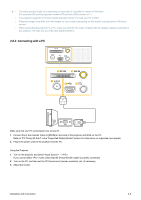Samsung SP-H03 User Manual (user Manual) (ver.1.0) (English) - Page 14
Ventilation openings, DESCRIPTION
 |
UPC - 729507813790
View all Samsung SP-H03 manuals
Add to My Manuals
Save this manual to your list of manuals |
Page 14 highlights
2-5 Ventilation openings Ventilation openings For the location of the ventilation openings, see the picture below: • Do not block the ventilation openings. Blocking the ventilation openings can cause your projector to overheat and may cause it to fail. , , , NAME Exhaust vents Intake vents Air outtake vent Air intake vent DESCRIPTION 2-5 Installation and Connection
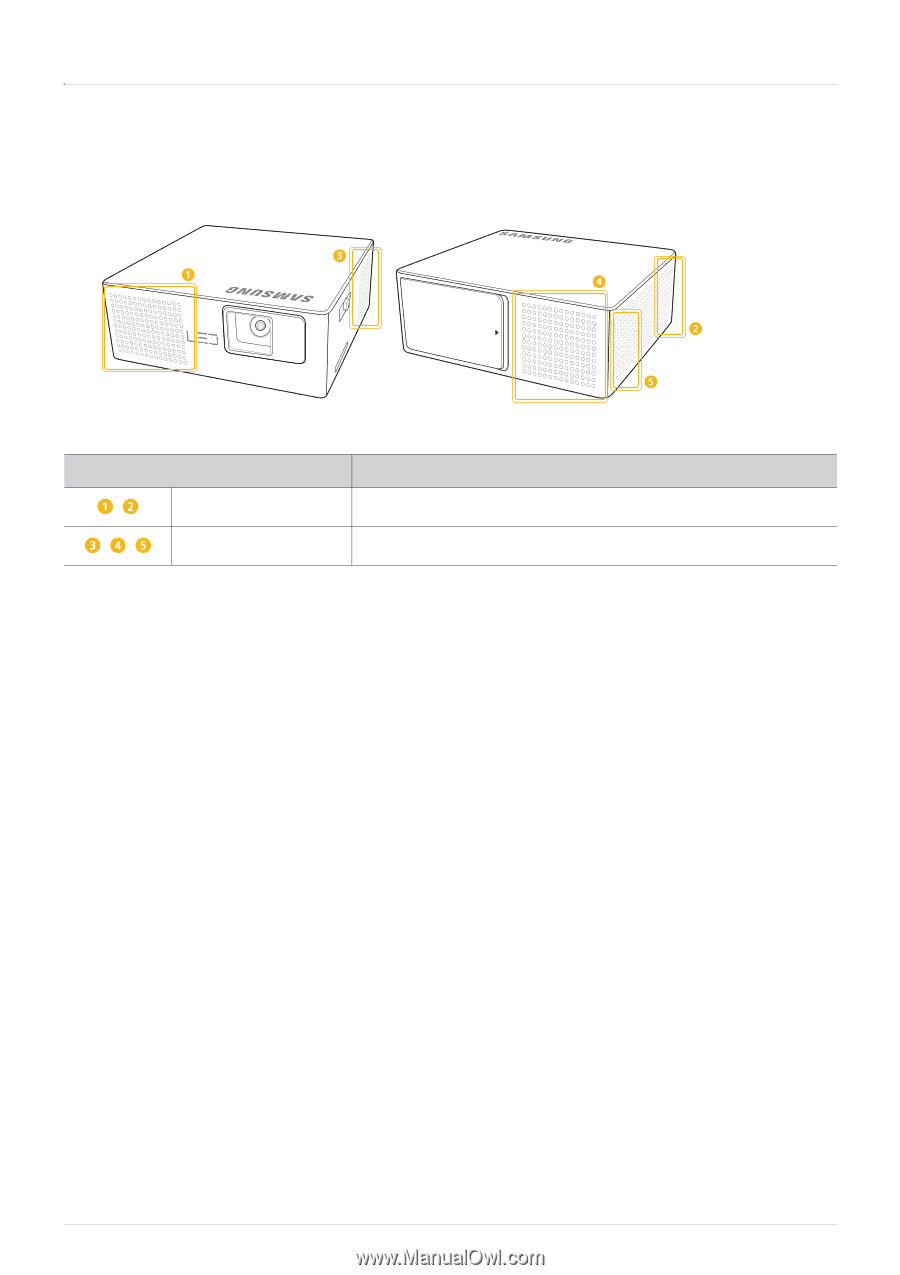
2-5
Installation and Connection
2-5
Ventilation openings
Ventilation openings
For the location of the ventilation openings, see the picture below:
•
Do not block the ventilation openings. Blocking the ventilation openings can cause your projector to overheat and may cause
it to fail.
NAME
DESCRIPTION
,
Exhaust vents
Air outtake vent
,
,
Intake vents
Air intake vent