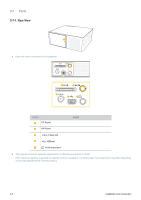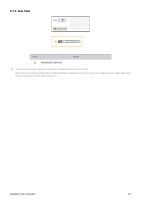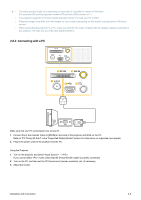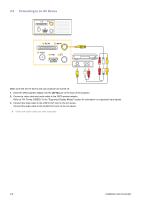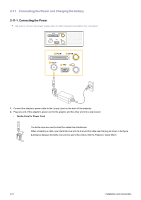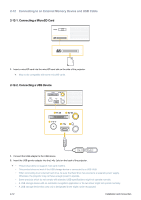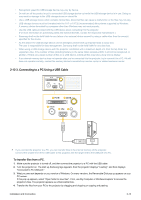Samsung SP-H03 User Manual (user Manual) (ver.1.0) (English) - Page 21
Connecting an External Speaker, port can output all of the audio input signals.
 |
UPC - 729507813790
View all Samsung SP-H03 manuals
Add to My Manuals
Save this manual to your list of manuals |
Page 21 highlights
2-10 Connecting an External Speaker PC IN AV IN AUDIO IN You can hear sound through an external speaker instead of the internal speakers built into the projector. 1. Connect an appropriate stereo cable to the external speaker and the [ ] port on the projector. • The volume of the external speaker can be controlled by using the [ ] buttons on the projector. • The [ ] port can output all of the audio input signals. Stereo cables are sold separately. Installation and Connection 2-10
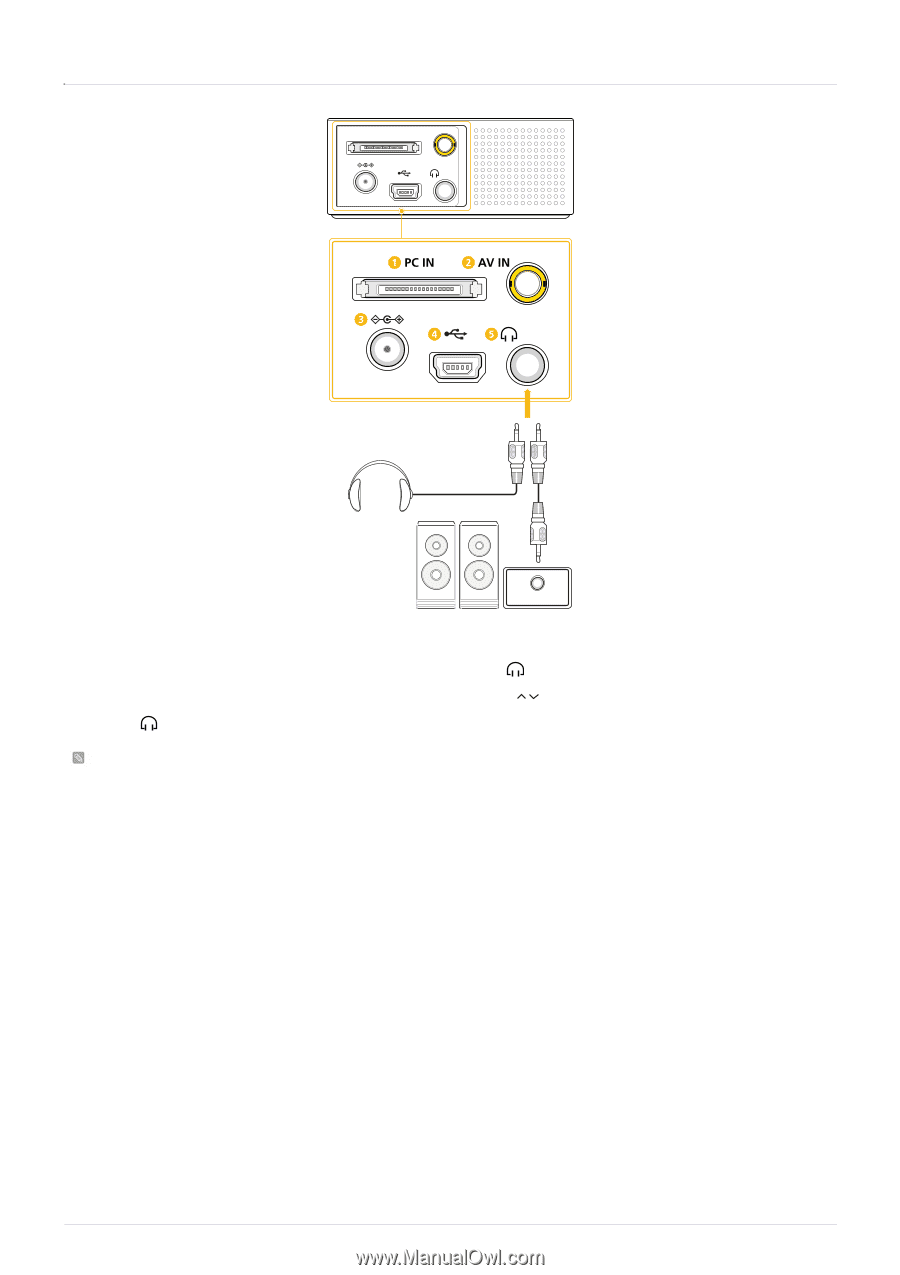
Installation and Connection
2-10
2-10
Connecting an External Speaker
You can hear sound through an external speaker instead of the internal speakers built into the projector.
1.
Connect an appropriate stereo cable to the external speaker and the [
] port on the projector.
•
The volume of the external speaker can be controlled by using the [
] buttons on the projector.
•
The [
] port can output all of the audio input signals.
Stereo cables are sold separately.
AUDIO IN
PC IN
AV IN