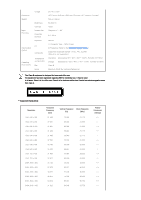Samsung SP-P310ME User Manual (user Manual) (ver.1.0) (English) - Page 11
²hOW´ µhE REmAININg bAµµERY ChARgE. - projector
 |
View all Samsung SP-P310ME manuals
Add to My Manuals
Save this manual to your list of manuals |
Page 11 highlights
| Product Features | Product Views | Battery (sold separately) | Product Specifications | Your Battery 1. Locking hole Locks the battery to the projector. 2. Power Terminal Connect the power cord here to charge the battery. 3. Battery Latch The battery latch is used to hold the battery in place when connected to the main body. 4. Battery Charge Indicator Shows the remaining battery charge. While charging the battery (by connecting the AC adapter), the
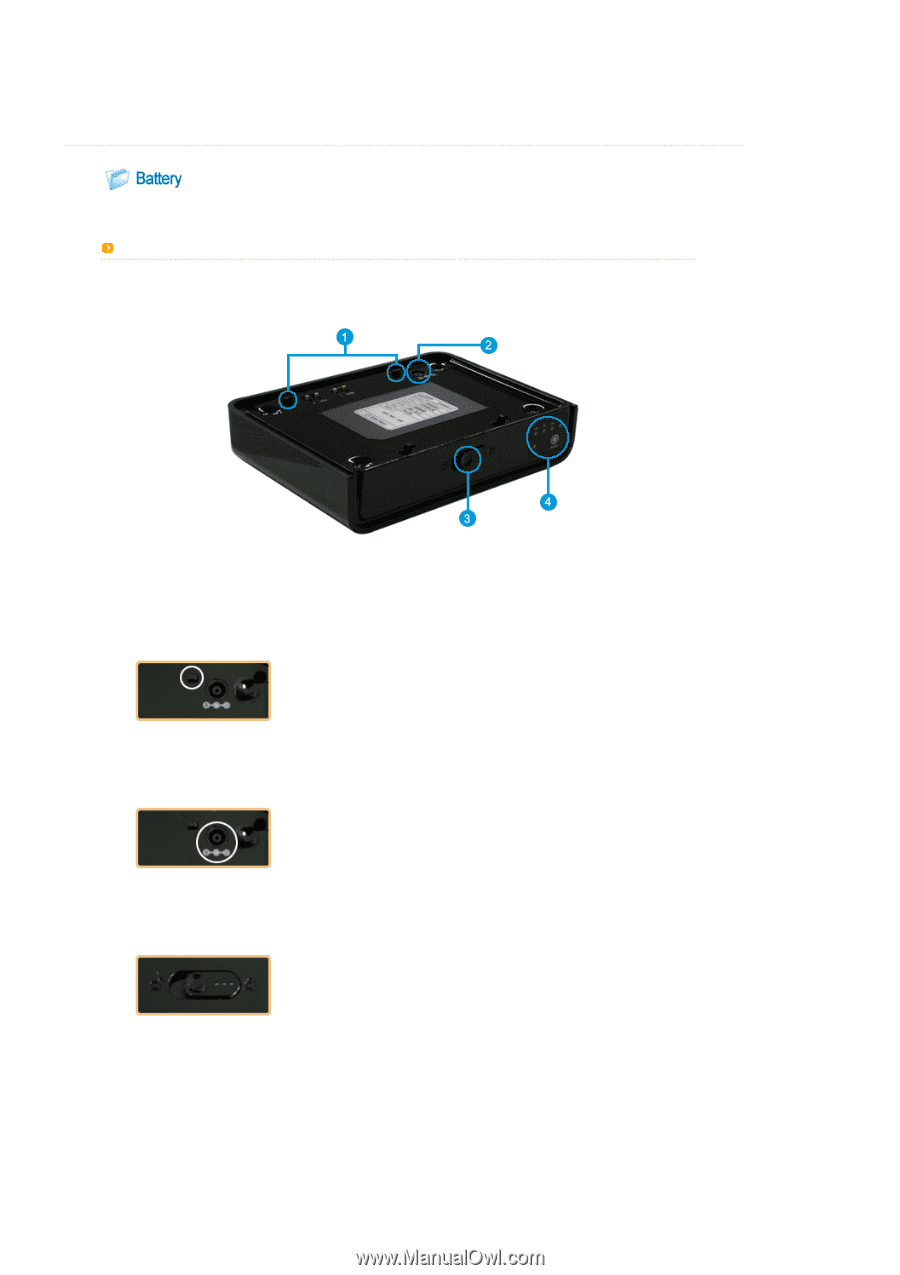
|
Product±Features
|
Product±Views
|
Battery±(sold±separately)
|
Product±Specifications
|
ÁOUR ¼AµµERY
1. ºOCkINg hOLE
ºOCk´ µhE bAµµERY µO µhE ¶ROjECµOR.
2. ³OWER TERmINAL
½ONNECµ µhE ¶OWER CORD hERE µO ChARgE µhE bAµµERY.
3. ¼AµµERY ºAµCh
ThE bAµµERY LAµCh I´ U´ED µO hOLD µhE bAµµERY IN ¶LACE WhEN CONNECµED µO µhE mAIN bODY.
4. ¼AµµERY ½hARgE ÈNDICAµOR
²hOW´ µhE REmAININg bAµµERY ChARgE.
ÆhILE ChARgINg µhE bAµµERY ¾bY CONNECµINg µhE »½ ADA¶µERÀ, µhE