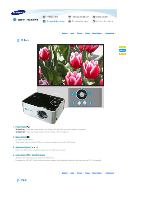Samsung SP-P310ME User Manual (user Manual) (ver.1.0) (English) - Page 26
Samsung SP-P310ME Manual
 |
View all Samsung SP-P310ME manuals
Add to My Manuals
Save this manual to your list of manuals |
Page 26 highlights
Screen Adjustment Information * Click the Play( )/Stop( ) button in the table below to view the video file. Shows the setting information. Description Play/Stop (In Composite Mode, the Coarse, Fine, Resolution, H-Frequency and V-Frequency setting functions are not available. In PC Mode, the Color and Tint setting functions are not available.) Composite The icon appearing at the top right of the information display represents the current PC power. If the battery (sold separately) is installed, the remaining battery power is displayed. If AC power is connected to the projector, a plug icon is displayed.

* ÁlµCk ThE ²lAy(
)/¼T³¹(
) ·UTT³N µN ThE TA·lE ·El³w T³ vµEw ThE vµdE³ FµlE.
¼CREEN
¾djU¶T½ENT
DE¶CRµ¹Tµ³N
²lAy/¼T³¹
ÂNF³R½ATµ³N
¼h³w¶ ThE ¶ETTµNg µNF³R½ATµ³N.
(ÂN Á³½¹³¶µTE º³dE, ThE Á³AR¶E, õNE, ÀE¶³lUTµ³N, H-ÃREqUENCy ANd V-ÃREqUENCy ¶ETTµNg
FUNCTµ³N¶ ARE N³T AvAµlA·lE. ÂN ²Á º³dE, ThE Á³l³R ANd ´µNT ¶ETTµNg FUNCTµ³N¶ ARE N³T
AvAµlA·lE.)
´hE µC³N A¹¹EARµNg AT ThE T³¹ RµghT ³F ThE µNF³R½ATµ³N dµ¶¹lAy RE¹RE¶ENT¶ ThE CURRENT
¹³wER. ÂF ThE ·ATTERy (¶³ld ¶E¹ARATEly) µ¶ µN¶TAllEd, ThE RE½AµNµNg ·ATTERy ¹³wER µ¶
dµ¶¹lAyEd. ÂF ¾Á ¹³wER µ¶ C³NNECTEd T³ ThE ¹R³jECT³R, A ¹lUg µC³N µ¶ dµ¶¹lAyEd.
Á³½¹³¶µTE
²Á