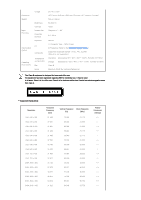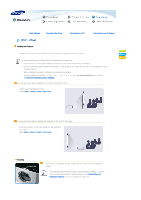Samsung SP-P310ME User Manual (user Manual) (ver.1.0) (English) - Page 12
Buµµon Aµ, Connecµing µhe Baµµery. - led
 |
View all Samsung SP-P310ME manuals
Add to My Manuals
Save this manual to your list of manuals |
Page 12 highlights
LED lights up red. This displays the remaining battery power in a percentage. To check the remaining battery power, press the PUSH button at the bottom right of the battery pack. The remaining battery life is indicated with the blue lamp and the blue lamp turns off after about five (5) seconds. When the AC power is connected through the adapter, the blue LED lights up if charging is completed. Battery Installation and Precautions. 1. Installing the Battery Place the projector over the battery and push it down while pushing the back of the projector forward. When the projector is connected to the battery, the screen is displayed automatically. Do not look directly at the lens while connecting the battery. 2. Removing the Battery

º¸¹ LIghµ´ U¶ RED.
ThI´ DI´¶LAY´ µhE REmAININg bAµµERY ¶OWER IN A ¶ERCENµAgE.
TO ChECk µhE REmAININg bAµµERY ¶OWER, ¶RE´´ µhE
³Ä²H
bUµµON Aµ
µhE bOµµOm RIghµ O· µhE bAµµERY ¶ACk. ThE REmAININg bAµµERY LI·E I´
INDICAµED WIµh µhE bLUE LAm¶ AND µhE bLUE LAm¶ µURN´ O·· A·µER
AbOUµ ·IvE ¾5À ´ECOND´.
ÆhEN µhE »½ ¶OWER I´ CONNECµED µhROUgh µhE ADA¶µER, µhE bLUE
º¸¹ LIghµ´ U¶ I· ChARgINg I´ COm¶LEµED.
¼AµµERY ÈN´µALLAµION AND ³RECAUµION´.
1. ÈN´µALLINg µhE ¼AµµERY
³LACE µhE ¶ROjECµOR OvER µhE bAµµERY AND ¶U´h Iµ DOWN WhILE ¶U´hINg µhE bACk O· µhE ¶ROjECµOR ·ORWARD. ÆhEN µhE
¶ROjECµOR I´ CONNECµED µO µhE bAµµERY, µhE ´CREEN I´ DI´¶LAYED AUµOmAµICALLY. ¹O NOµ LOOk DIRECµLY Aµ µhE LEN´ WhILE
CONNECµINg µhE bAµµERY.
2. ÅEmOvINg µhE ¼AµµERY