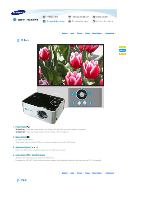Samsung SP-P310ME User Manual (user Manual) (ver.1.0) (English) - Page 25
ÁlµCk ThE ²lAy, LANgUAgE, Hµgh
 |
View all Samsung SP-P310ME manuals
Add to My Manuals
Save this manual to your list of manuals |
Page 25 highlights
| Buttons | Input | Picture | Setup | Menu Option | Information | Screen Adjustment Language * Click the Play( )/Stop( ) button in the table below to view the video file. Description Play/Stop Selects the OSD menu language. Menu Transparency Menu Display Time Logo Selects the menu OSD transparency. 1) Opaque 2) High 3) Medium 4) Low Selects the OSD menu display time. 1) 5 sec 2) 10 sec 3) 30 sec 4) 60 sec 5) 90 sec 6) 120 sec If Logo Mode is enabled, the Samsung Logo appears on the screen when the projector is switched on. If the Logo Mode is disabled, the Samsung Logo does not appear on the screen when the projector is switched on. | Buttons | Input | Picture | Setup | Menu Option | Information |
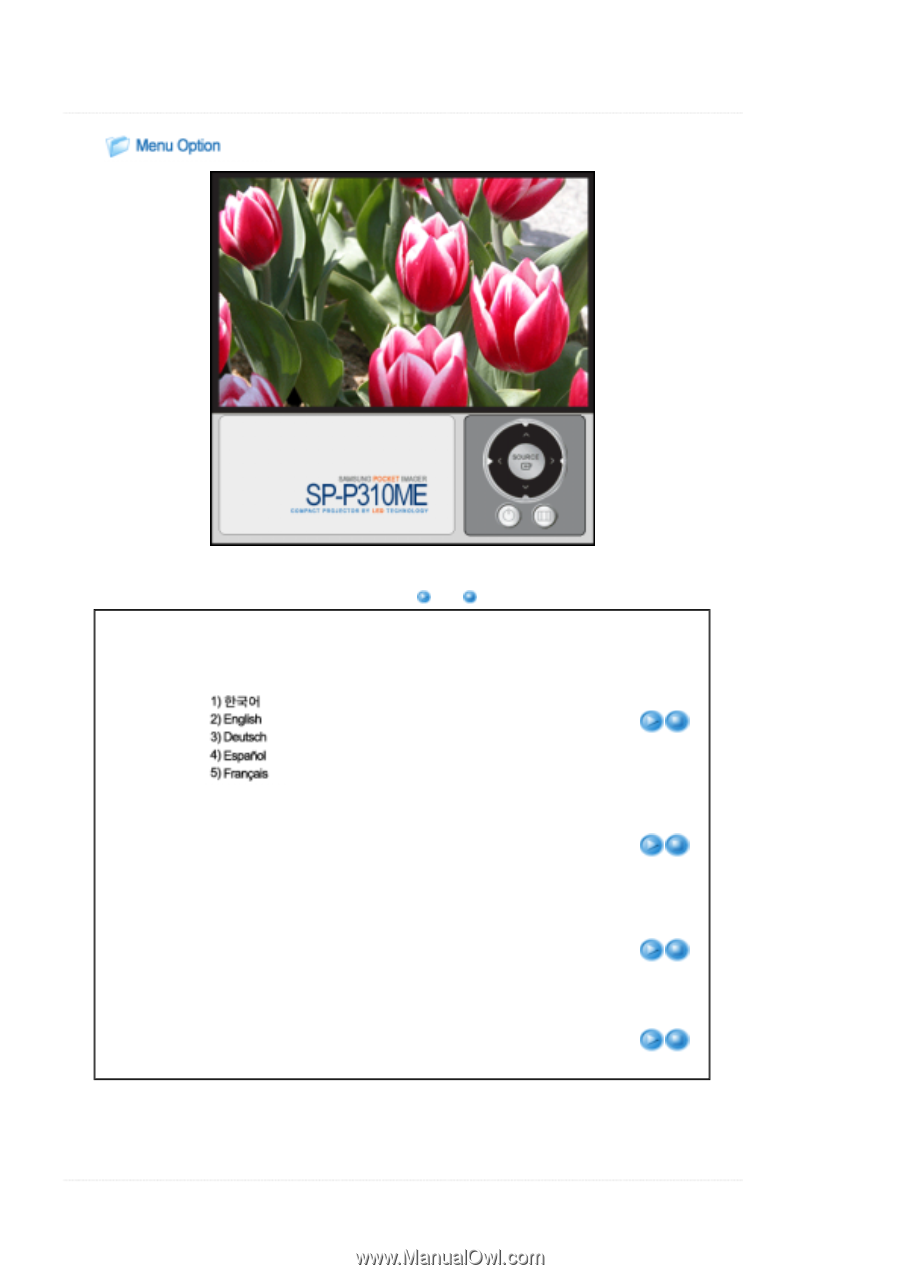
|
Buttons
|
Input
|
Picture
|
Setup
|
Menu±Option
|
Information
|
* ÁlµCk ThE ²lAy(
)/¼T³¹(
) ·UTT³N µN ThE TA·lE ·El³w T³ vµEw ThE vµdE³ FµlE.
¼CREEN
¾djU¶T½ENT
DE¶CRµ¹Tµ³N
²lAy/¼T³¹
LANgUAgE
¼ElECT¶ ThE »¼D ½ENU lANgUAgE.
ºENU
´RAN¶¹ARENCy
¼ElECT¶ ThE ½ENU »¼D TRAN¶¹ARENCy.
1) »¹AqUE
2) Hµgh
3) ºEdµU½
4) L³w
ºENU Dµ¶¹lAy
´µ½E
¼ElECT¶ ThE »¼D ½ENU dµ¶¹lAy Tµ½E.
1) 5 ¶EC
4) 60 ¶EC
2) 10 ¶EC
5) 90 ¶EC
3) 30 ¶EC
6) 120 ¶EC
L³g³
ÂF L³g³ º³dE µ¶ ENA·lEd, ThE ¼A½¶UNg L³g³ A¹¹EAR¶ ³N ThE ¶CREEN whEN ThE ¹R³jECT³R
µ¶ ¶wµTChEd ³N.
ÂF ThE L³g³ º³dE µ¶ dµ¶A·lEd, ThE ¼A½¶UNg L³g³ d³E¶ N³T A¹¹EAR ³N ThE ¶CREEN whEN
ThE ¹R³jECT³R µ¶ ¶wµTChEd ³N.
|
Buttons
|
Input
|
Picture
|
Setup
|
Menu±Option
|
Information
|