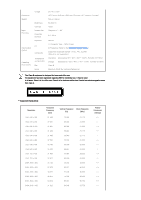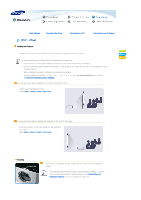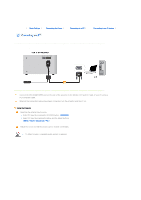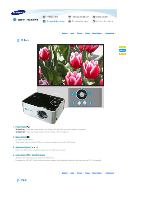Samsung SP-P310ME User Manual (user Manual) (ver.1.0) (English) - Page 18
Screen Size and Projection Distance
 |
View all Samsung SP-P310ME manuals
Add to My Manuals
Save this manual to your list of manuals |
Page 18 highlights
Screen Size and Projection Distance Distance m ft 0.5 1.64 1.0 3.28 1.64 5.38 2.0 6.56 2.8 9.18 Picture size mm x mm inch x inch 25.5 x 19.1 1.0 x 0.75 50.8 x 38.1 2.0 x 1.5 83.3 x 62.5 3.28 x 2.46 101.6 x 76.2 4.0 x 3.0 127.0 x 95.3 5.0 x 3.75 Diagonal (inch) 12.5 25.0 41.0 50.0 63.0 | Basic Settings | Connecting the Power | Connecting to a PC | Connecting to an AV device | Connect the adapter to the power port( ). Connect the power cord to the adapter and connect it to a wall outlet. When the power is connected, the screen turns on automatically. Do not look at the lens while connecting the power. Use only an authorized adapter.

Screen Size and Projection Distance
Distance
Picture size
Diagonal (inch)
m
ft
mm x mm
inch x inch
0.5
1.64
25.5 x 19.1
1.0 x 0.75
12.5
1.0
3.28
50.8 x 38.1
2.0 x 1.5
25.0
1.64
5.38
83.3 x 62.5
3.28 x 2.46
41.0
2.0
6.56
101.6 x 76.2
4.0 x 3.0
50.0
2.8
9.18
127.0 x 95.3
5.0 x 3.75
63.0
|
Basic Settings
|
Connecting the Power
|
Connecting to a PC
|
Connecting to an AV device
|
Connect the adapter to the power port(
).
Connect the power cord to the adapter and connect it to a wall outlet.
When the power is connected, the screen turns on automatically. Do not look at the lens while connecting the power.
Use only an authorized adapter.