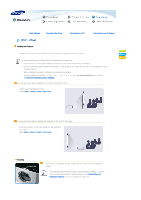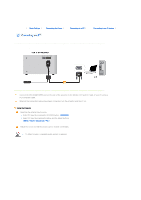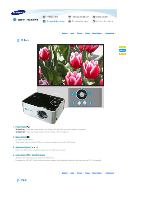Samsung SP-P310ME User Manual (user Manual) (ver.1.0) (English) - Page 21
Buttons, Input, Picture, Setup, Information
 |
View all Samsung SP-P310ME manuals
Add to My Manuals
Save this manual to your list of manuals |
Page 21 highlights
| Buttons | Input | Picture | Setup | Menu Option | Information | 1. Power Button[ ] To turn it on : Press the Power button. The Power LED will light up and the power is turned on. To turn it off : Press the Power button until the Power LED is turned off. 2. Menu Button[ ] Displays the OSD menu. This is also used to exit the OSD or to return to a higher level of the OSD menu. 3. Adjustment Button[ ] Moves the OSD menu or adjusts a value on the OSD menu screen. 4. Enter Button [ ] / SOURCE Button Switches the input source or selects an OSD menu. Pressing the 'SOURCE' button when the menu screen is not displayed switches the input source (PC, Composite). | Buttons | Input | Picture | Setup | Menu Option | Information |

|
Buttons
|
Input
|
Picture
|
Setup
|
Menu±Option
|
Information
|
1.
²³wER bUTT³N
[
]
´³ TURN µT ³N
: ²RE¶¶ ThE ²³wER ·UTT³N. ´hE ²³wER L¸D wµll lµghT U¹ ANd ThE ¹³wER µ¶ TURNEd ³N.
´³ TURN µT ³FF
: ²RE¶¶ ThE ²³wER ·UTT³N UNTµl ThE ²³wER L¸D µ¶ TURNEd ³FF.
2.
ºENU bUTT³N
[
]
Dµ¶¹lAy¶ ThE »¼D ½ENU.
´hµ¶ µ¶ Al¶³ U¶Ed T³ ExµT ThE »¼D ³R T³ RETURN T³ A hµghER lEvEl ³F ThE »¼D ½ENU.
3.
¾djU¶T½ENT bUTT³N
[
]
º³vE¶ ThE »¼D ½ENU ³R AdjU¶T¶ A vAlUE ³N ThE »¼D ½ENU ¶CREEN.
4.
¸NTER bUTT³N
[
]
/ ¼»¿ÀÁ¸ bUTT³N
¼wµTChE¶ ThE µN¹UT ¶³URCE ³R ¶ElECT¶ AN »¼D ½ENU.
²RE¶¶µNg ThE '¼»¿ÀÁ¸' ·UTT³N whEN ThE ½ENU ¶CREEN µ¶ N³T dµ¶¹lAyEd ¶wµTChE¶ ThE µN¹UT ¶³URCE (²Á, Á³½¹³¶µTE).
|
Buttons
|
Input
|
Picture
|
Setup
|
Menu±Option
|
Information
|