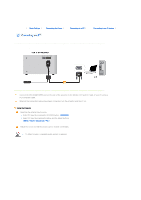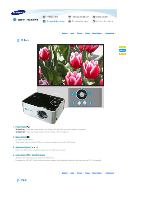Samsung SP-P310ME User Manual (user Manual) (ver.1.0) (English) - Page 24
ÁlµCk ThE ²lAy, ÀEAR-ÁEµlµNg, õNE - test
 |
View all Samsung SP-P310ME manuals
Add to My Manuals
Save this manual to your list of manuals |
Page 24 highlights
Screen Adjustment Install * Click the Play( )/Stop( ) button in the table below to view the video file. Description To support various Installation positions of the projector, horizontally and vertically. Reversed images as well as negative images are supported. Play/Stop V-Keystone 1) Front-Floor : Normal Image 2) Front-Ceiling : Horizontal Negative Image 3) Rear-Floor : Vertical Negative Image 4) Rear-Ceiling : Horizontal/Vertical Negative Image You can compensate for a slanted picture by using the Vertical Keystone function. Test Pattern PC A test pattern generated by the projector to be used when Installing and setting up the projector. Removes or reduces picture noise. If noise is not removed by the Fine function, run the Coarse function to maximum, then run the Fine function again. 1) Auto Adjustment Automatically performs Frequency Adjustments and Fine Adjustments. 2) Coarse Removes horizontal noise (line pattern). 3) Fine Removes vertical noise (line pattern). 4) Position Adjusts the screen location horizontally and vertically. 5) Reset Returns to the initial status. Auto Adjustment Coarse Fine Position Reset This menu is only activated in the PC environment. Factory Default Resets the settings to the factory defaults.