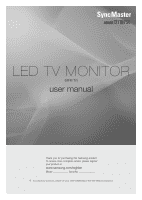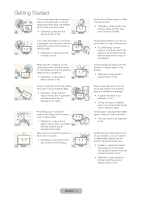Samsung T27B750ND User Manual Ver.1.0 (English) - Page 4
Check the Symbol, Advanced Features, Other Information
 |
View all Samsung T27B750ND manuals
Add to My Manuals
Save this manual to your list of manuals |
Page 4 highlights
Advanced Features yy Smart Hub 89 yy Using the Samsung Apps 98 yy Search 101 yy Your Video 103 yy Family Story 104 yy Fitness 106 yy Kids 107 yy Web Browser 110 yy AllShare Play 115 yy My List (In AllShare Play 118 yy Videos (In AllShare Play 120 yy Photos (In AllShare Play 124 yy Music (In AllShare Play 128 yy Using the DLNA Function 130 yy Using the MHL function 132 yy Anynet+ (HDMI-CEC 133 Other Information yy Troubleshooting 136 yy Supported Subtitle and AllShare Play file formats... 147 yy Adjusting the Product Tilt 150 yy Anti-theft Kensington Lock 150 yy Assembling the Cables 151 yy Storage and Maintenance 151 yy License 152 yy Specifications 153 yy Index 154 Check the Symbol! Note Indicates additional information. Step by Step Guide Check here for instructions on how to open the relevant submenu within the OSD (on screen display). English - 4