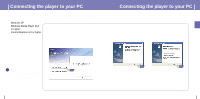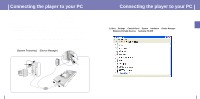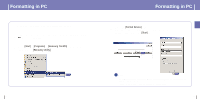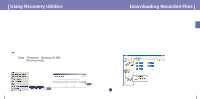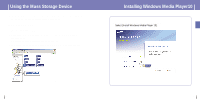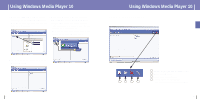Samsung YH925GS User Manual (ENGLISH) - Page 12
Using Windows Media Player 10, Downloading Music Files - windows 7
 |
UPC - 036725600980
View all Samsung YH925GS manuals
Add to My Manuals
Save this manual to your list of manuals |
Page 12 highlights
ENG Installing Windows Media Player10 2 Follow the instructions in the window to complete the installation. Using Windows Media Player 10 q You can download MP3 and WMA files using Windows Media Player 10. q The file, downloaded from WMP10 to the player, will be automatically saved in Music folder. I Downloading Music Files 1 Connect the player to PC. 2 Run Windows Media Player10. q Select [Start] ¡ [Programs] ¡ [Windows Media Player] in the desktop. 3 Select [Sync] at the top of the screen. 22 23
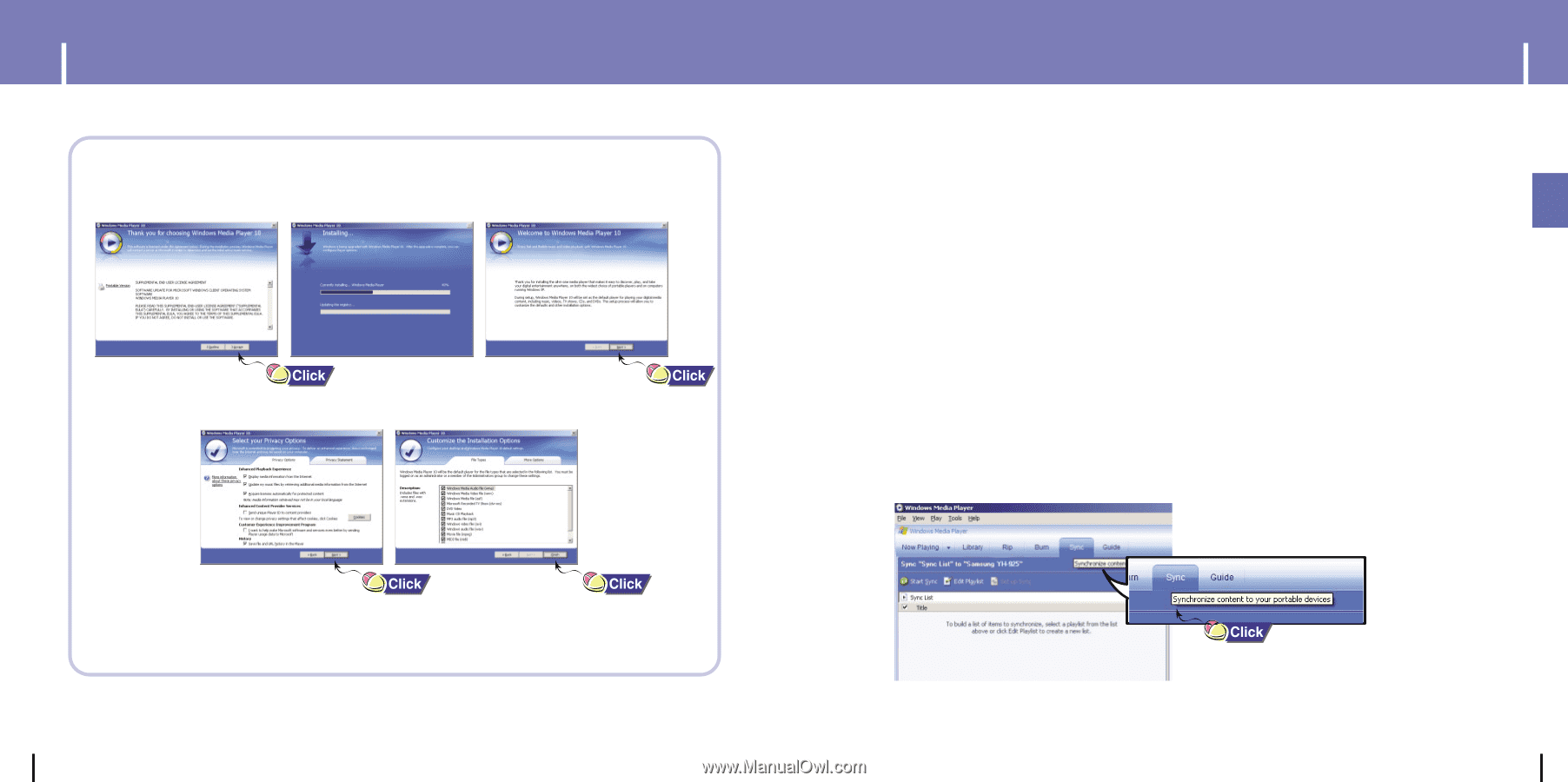
23
ENG
22
●
You can download MP3 and WMA files using Windows Media Player 10.
●
The file, downloaded from WMP10 to the player, will be automatically saved in
Music folder.
2
Follow the instructions in the window to complete the installation.
1
Connect the player to PC.
2
Run Windows Media Player10.
●
Select
[Start]
→
[Programs]
→
[Windows Media Player]
in the desktop.
3
Select
[Sync]
at the top of the screen.
I
Downloading Music Files
Installing Windows Media Player10
Using Windows Media Player 10