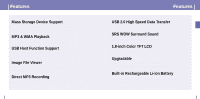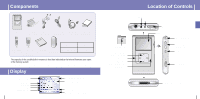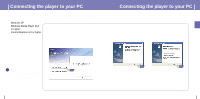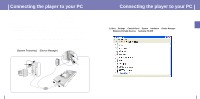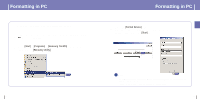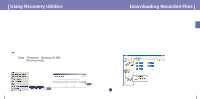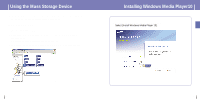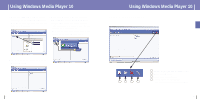Samsung YH925GS User Manual (ENGLISH) - Page 9
Formatting in PC - recovery utility
 |
UPC - 036725600980
View all Samsung YH925GS manuals
Add to My Manuals
Save this manual to your list of manuals |
Page 9 highlights
Formatting in PC 1 Connect the USB cable to the USB port your computer. 2 Connect the other side of the USB cable to the player while pressing the button on the player. 3 Select [Start] ¡ [Programs] ¡ [Samsung YH-820] in the desktop, and then press [Recovery Utility]. 16 Formatting in PC 4 Press the [Format Device] button. When the format screen appears, select the file system as FAT32 and then press the [Start] button. ✍ Note - By formatting, all previously preset menus will be reset,and any pre-existing song or data files will be erased. - Care must be taken as formatted files can not be recovered. 17 ENG

16
17
ENG
Formatting in PC
Formatting in PC
1
Connect the USB cable to the USB port your computer.
2
Connect the other side of the USB cable to the player while pressing the
button on the player.
3
Select
[Start]
→
[Programs]
→
[Samsung YH-820]
in the desktop,
and then press
[Recovery Utility]
.
4
Press the
[Format Device]
button.
When the format screen appears, select the file system as
FAT32 and then press the
[Start]
button.
Note
- By formatting, all previously preset menus will be reset,and any pre-existing song or
data files will be erased.
- Care must be taken as formatted files can not be recovered.