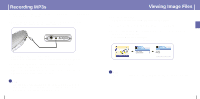Samsung YH925GS User Manual (ENGLISH) - Page 29
SRS Settings, Recording Settings
 |
UPC - 036725600980
View all Samsung YH925GS manuals
Add to My Manuals
Save this manual to your list of manuals |
Page 29 highlights
SRS Settings 1 In the Menu, use the SCROLL UP/SCROLL DOWN buttons to select Settings, and then press the SEL button. 2 Use the SCROLL UP/SCROLL DOWN buttons to select SRS settings, and then press the SEL button. 3 Use the SCROLL UP/SCROLL DOWN buttons to select SRS Level, TruBass Level, Focus Level and Optimum, and then press the SEL button to make the desired SRS Settings. q Complete the desired setting, and then press the MENU button to go to the main menu. q SRS, TruBass, Focus Level: The level for SRS, TruBass and Focus can each be set within the range of 0 to 10. - Focus : You can enjoy clearer tone during playback. q Optimum: It optimizes the SRS function according to the device connected. Use the SEL button to move to the connected device. Earphone ➔ Headphone ➔ Speaker ➔ Carpack Settings Repeat-Off EQ-Off SRS Settings Record Settings Backlight-5sec SRS Settings SRSLevel - 8 TruBassLavel - 8 FocusLavel - 8 Optimum - Earphone ✍ Note - SRS settings are available only if WOW, SRS, or TruBass are selected in the EQ menu 56 Recording Settings 1 In the Menu, use the SCROLL UP/SCROLL DOWN buttons to select Settings, and then press the SEL button. 2 Use the SCROLL UP/SCROLL DOWN buttons to select Record Settings, and then press the SEL button. 3 Use the SCROLL UP/SCROLL DOWN buttons to select SamplingRate and Bit Rate, and then briefly press the SEL button to make the desired recording setting. q Complete the desired setting, and then press the MENU button to go to the main menu. q Sampling Rate: Each time the Select button is pressed, the selection toggles between 32KHz and 44KHz. q Bit Rate: Each time the Select button is pressed, the selection changes as follows: 96 ➔ 128 ➔ 160Kbps. q Selecting a higher bit rate results in better quality sound, but uses more memory space. Settings Repeat-Off EQ-Off SRS Settings Record Settings Backlight-5sec Record Settings SamplingRate- 44khz Bit Rate - 128kbps ✍ Note - Voice can be recorded only at 8KHz 32kbps. 57 ENG