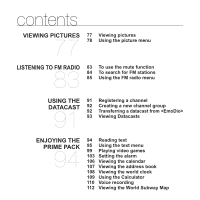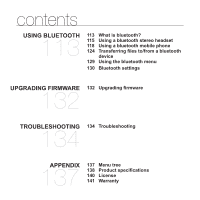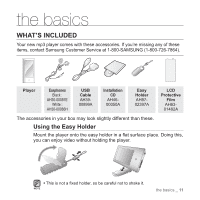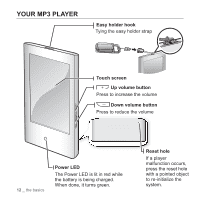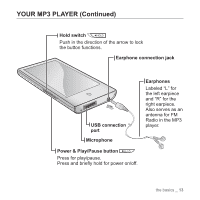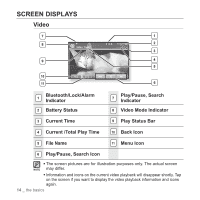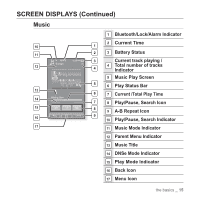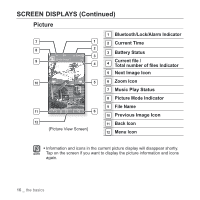Samsung YP P2JCR User Manual (ENGLISH) - Page 14
Screen Displays, Video
 |
UPC - 036725602427
View all Samsung YP P2JCR manuals
Add to My Manuals
Save this manual to your list of manuals |
Page 14 highlights
SCREEN DISPLAYS Video 7 1 8 2 Video Track 1 3 9 4 5 10 11 6 Bluetooth/Lock/Alarm 1 Indicator 2 Battery Status Play/Pause, Search 7 Indicator 8 Video Mode Indicator 3 Current Time 9 Play Status Bar 4 Current /Total Play Time 10 Back Icon 5 File Name 11 Menu Icon 6 Play/Pause, Search Icon ƒ The screen pictures are for illustration purposes only. The actual screen NOTE may differ. ƒ Information and icons on the current video playback will disappear shortly. Tap on the screen if you want to display the video playback information and icons again. 14 _ the basics

14 _
the basics
SCREEN DISPLAYS
Video
1
Bluetooth/Lock/Alarm
Indicator
7
Play/Pause, Search
Indicator
2
Battery Status
8
Video Mode Indicator
3
Current Time
9
Play Status Bar
4
Current /Total Play Time
10
Back Icon
5
File Name
11
Menu Icon
6
Play/Pause, Search Icon
The screen pictures are for illustration purposes only. The actual screen
may differ.
Information and icons on the current video playback will disappear shortly. Tap
on the screen if you want to display the video playback information and icons
again.
NOTE
Video Track 1
11
3
1
2
8
7
4
6
9
10
5